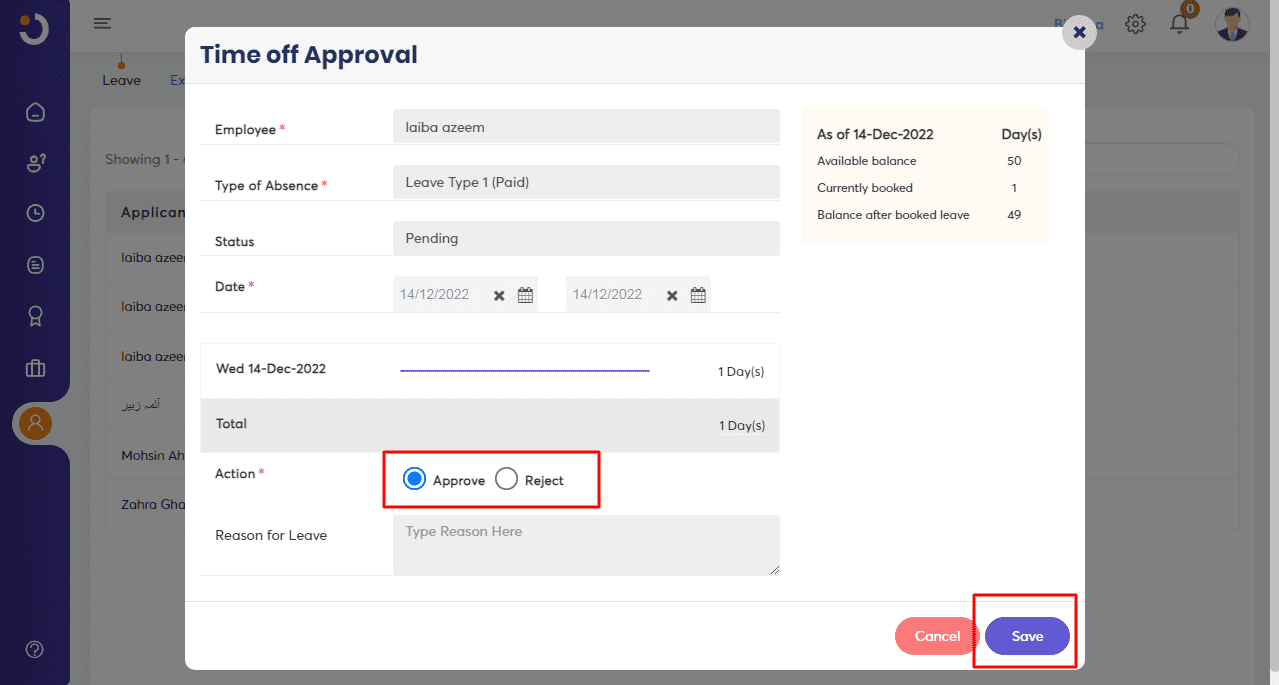Table of Contents
Overview Team’s Leaves #
You can take a brief overview of your teams’ Leave activities here.
- Go to the -> Request -> All Request.
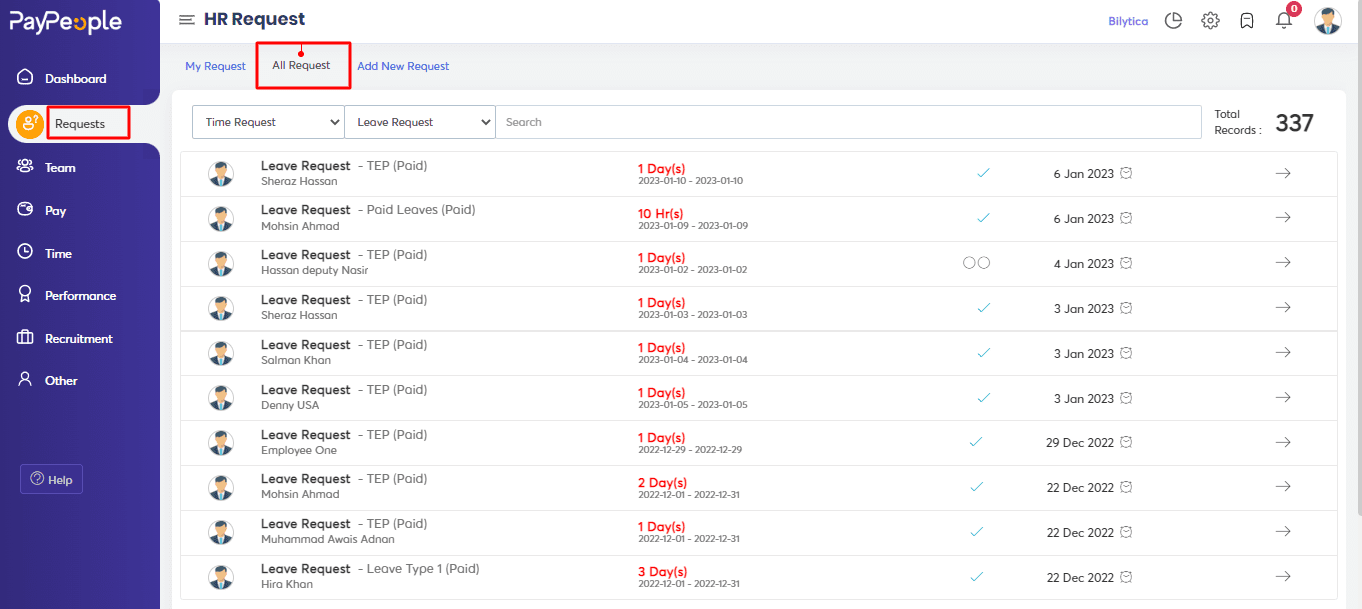
- You may get a complete overview of your team here by clicking on it.
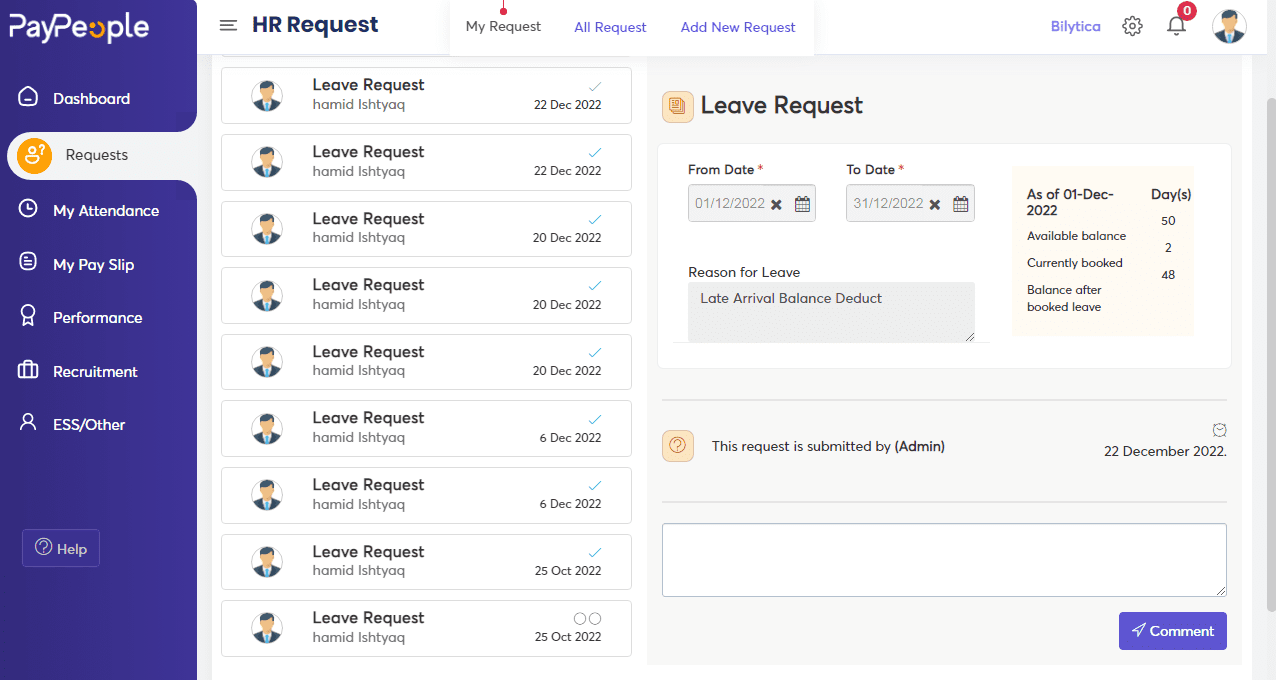
Apply for Leave on behalf of your Team #
- Go to the Request -> Add New Request-> Leave Request.
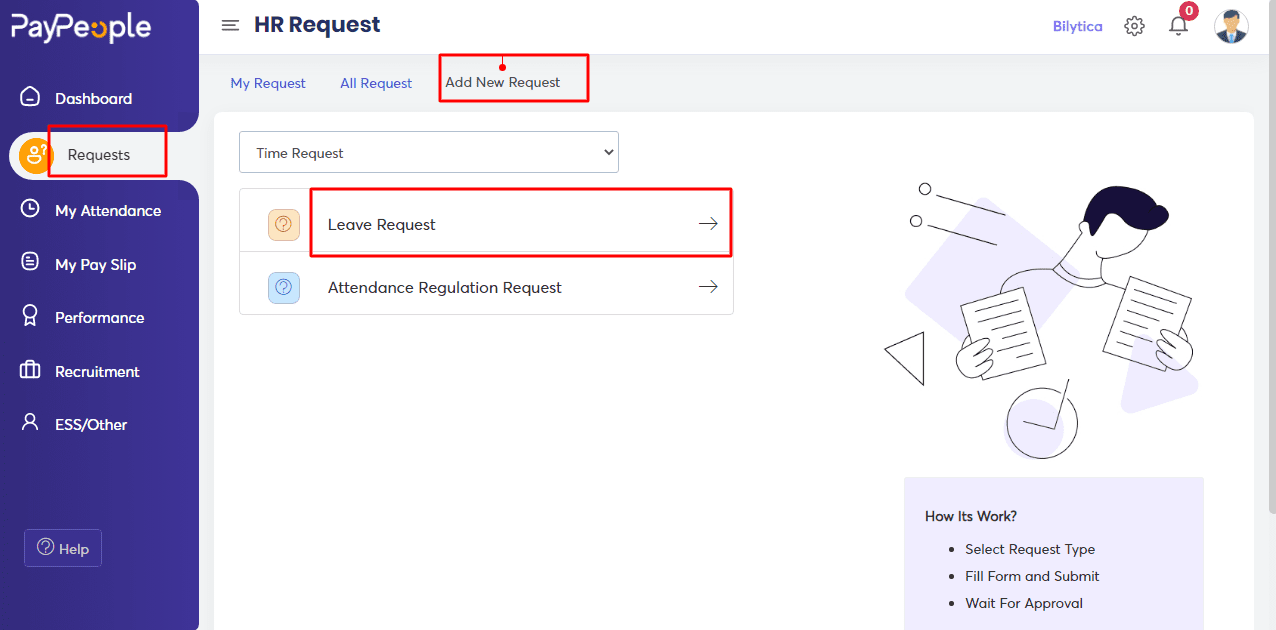
- Fill in the Following Details and click on Save.
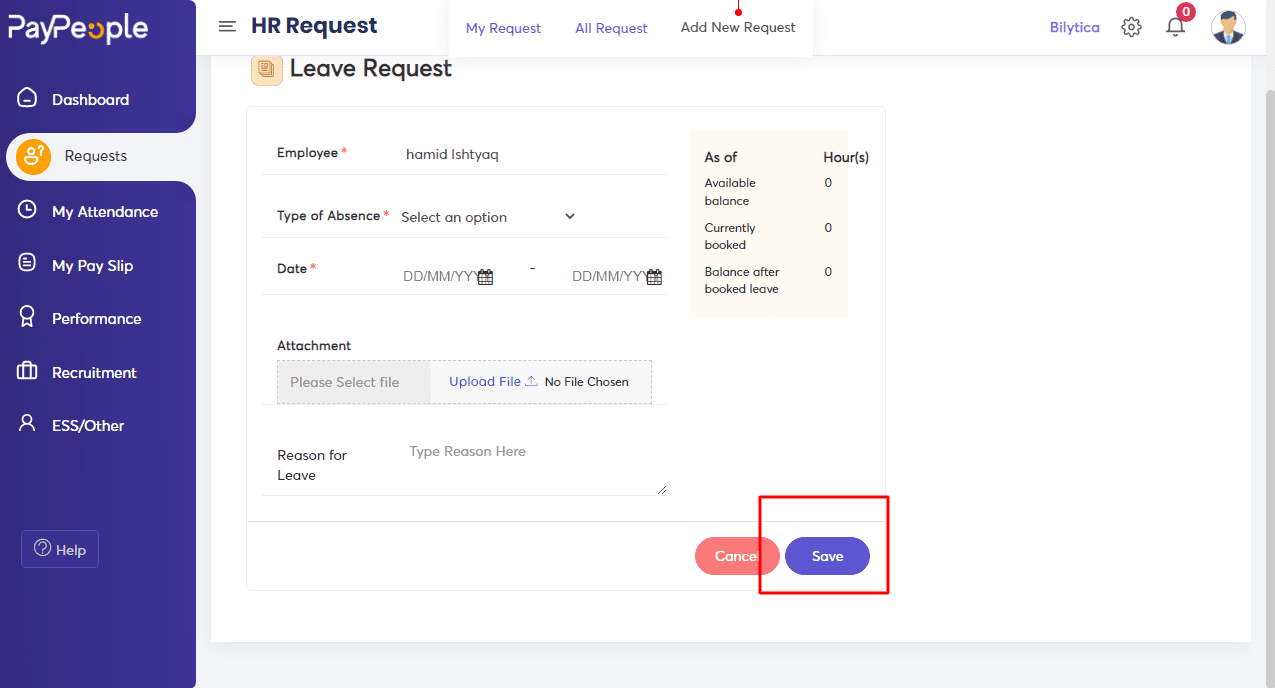
- This request will be added to the list of pending tasks. The administrator can then approve or reject it with a single click.
- The administrator can view the pending tasks’ leave requests, loan requests, advance requests, and expense requests.
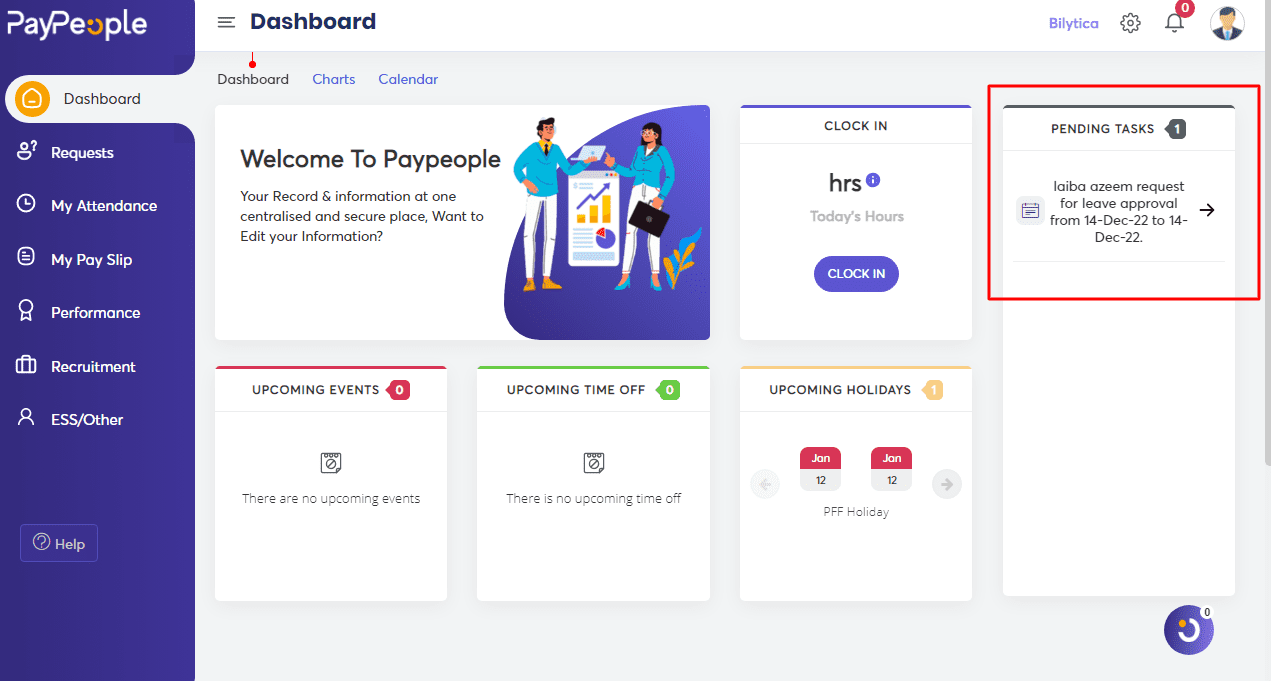
How to Approve and Reject Team Leaves Requests? #
When it comes to approving and rejecting employee leave, PayPeople offers two different options.
- Go to the Dashboard -> Pending Tasks-> Click on Request.
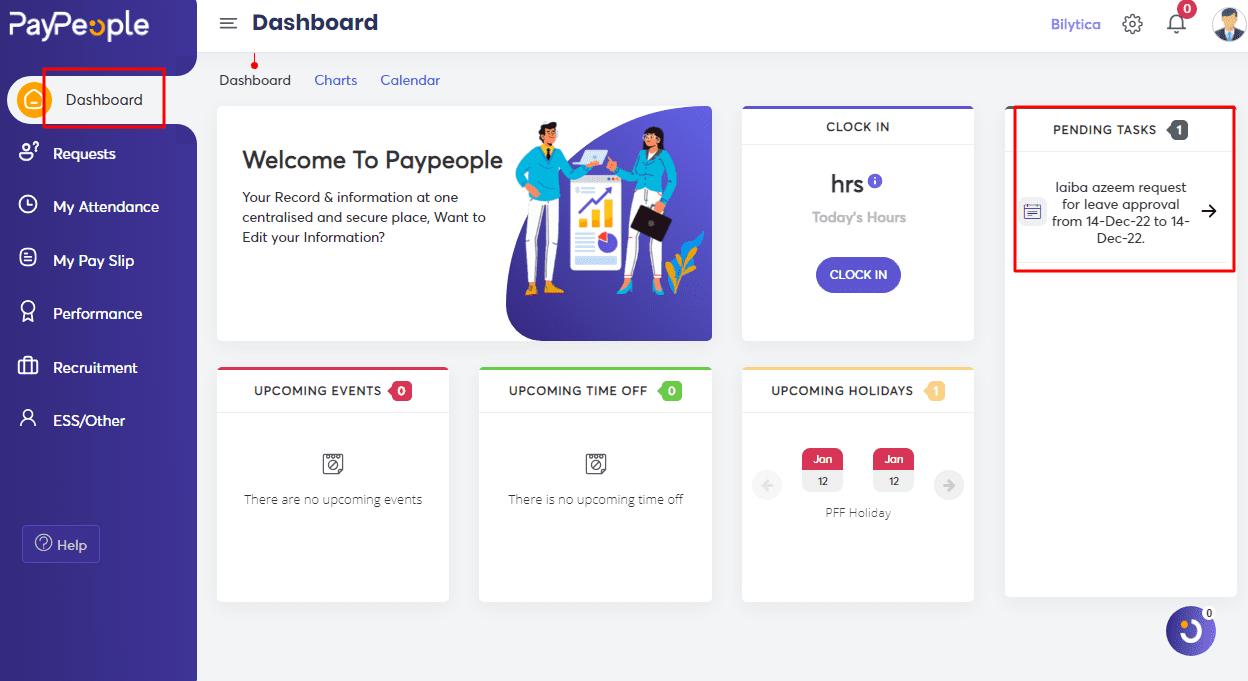
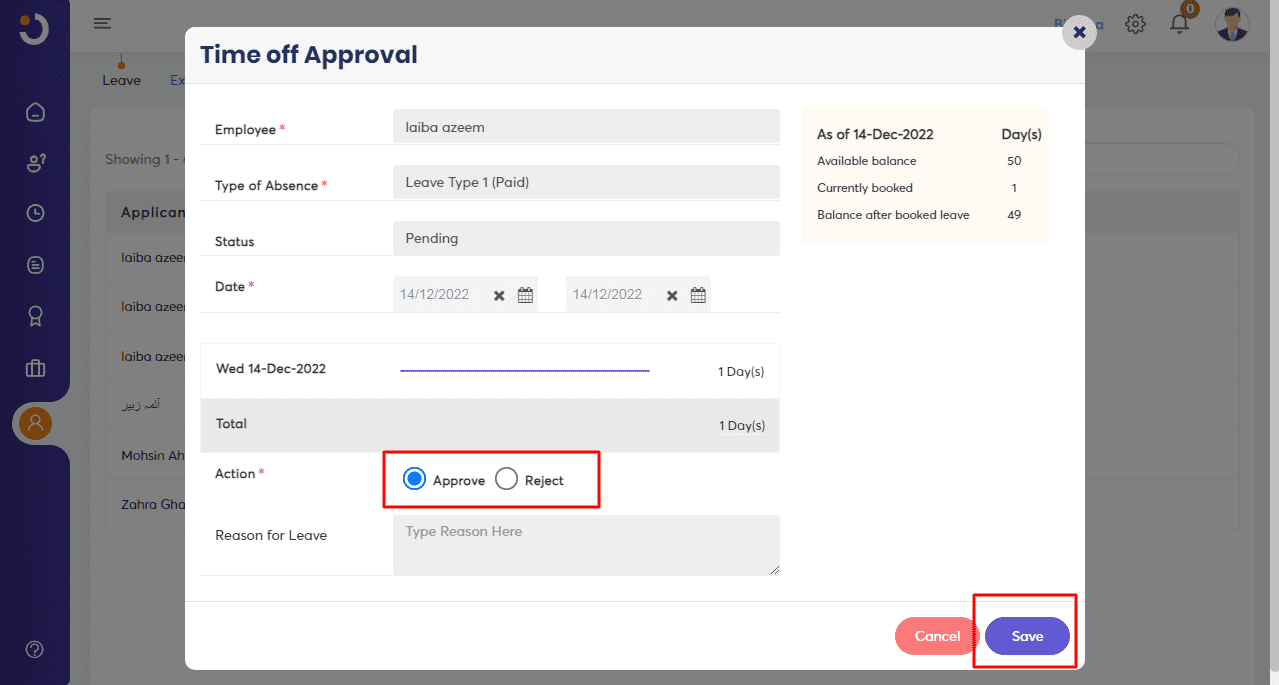
- Go to the ESS/Other-> Approval.
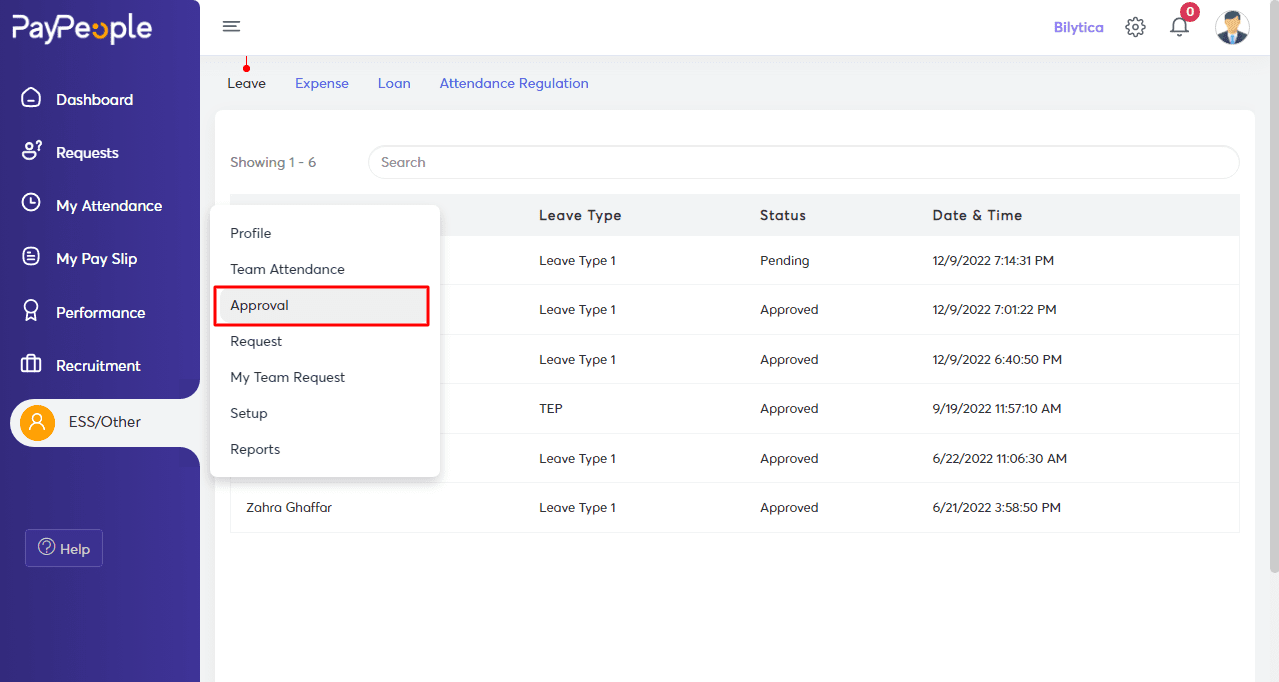
- Click on any Employee.