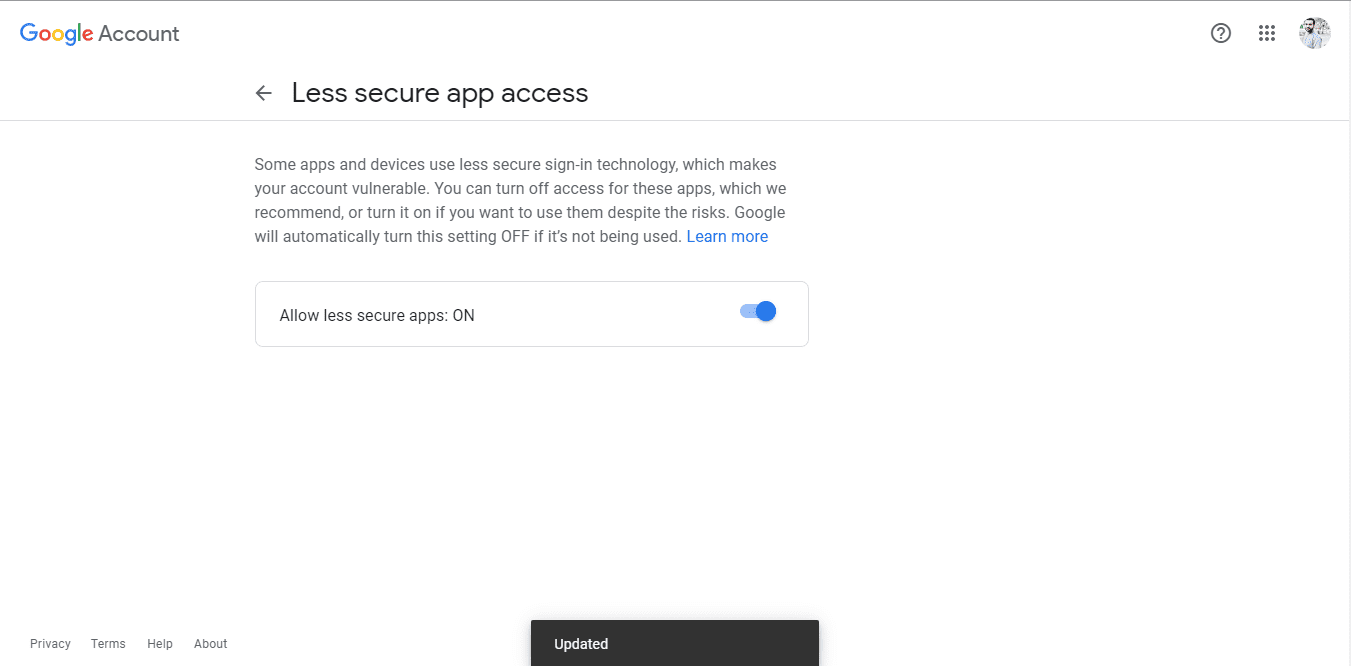ZKTeco Integration #
PayPeople will track the employee clock-in and clock-out automatically from the specified locations after you connect with Zkteco. The biometric device and Paypeople can be integrated, which makes it easier to manage attendance data.
- Go to Setup -> Integrations.
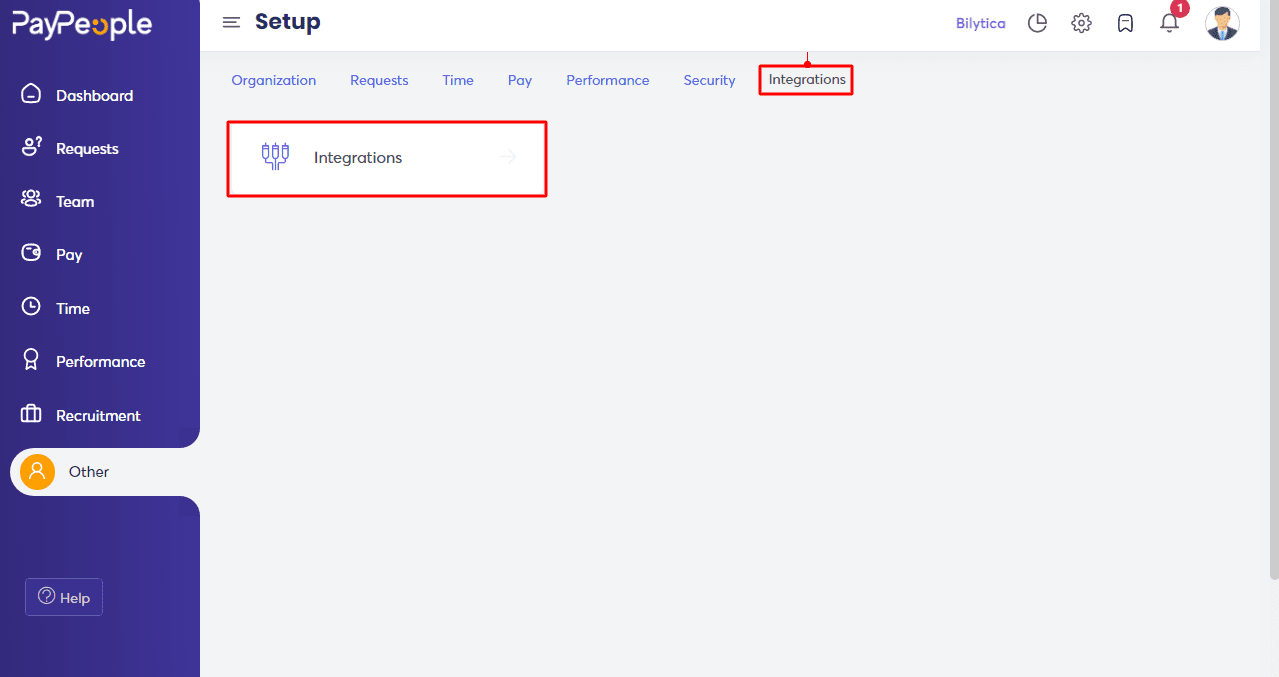
- Go to ZKTeco -> Connect.
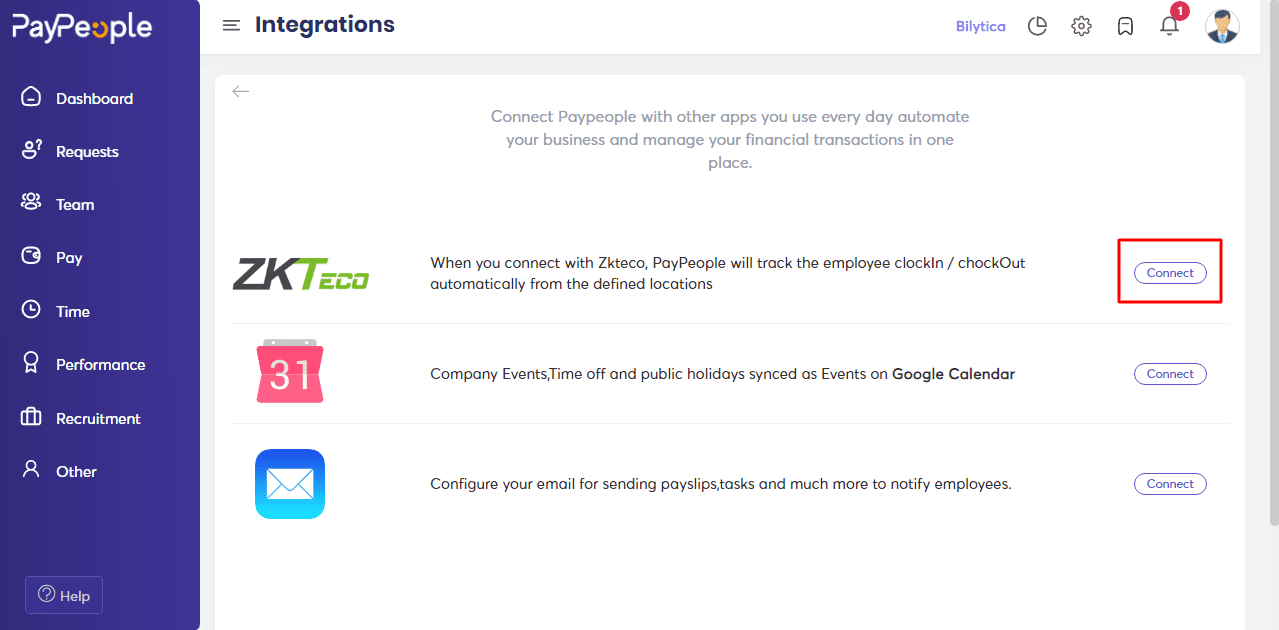
What we can do here:
- Search for the location where you wish to connect your device.
- Add the machine’s configured static IP address.
- Include the port number where the mapped IP address is mapped.
- Add the password if any on the Attendance Machine.
- Verify the device either on System Generated Code or Attendance Machine Code.
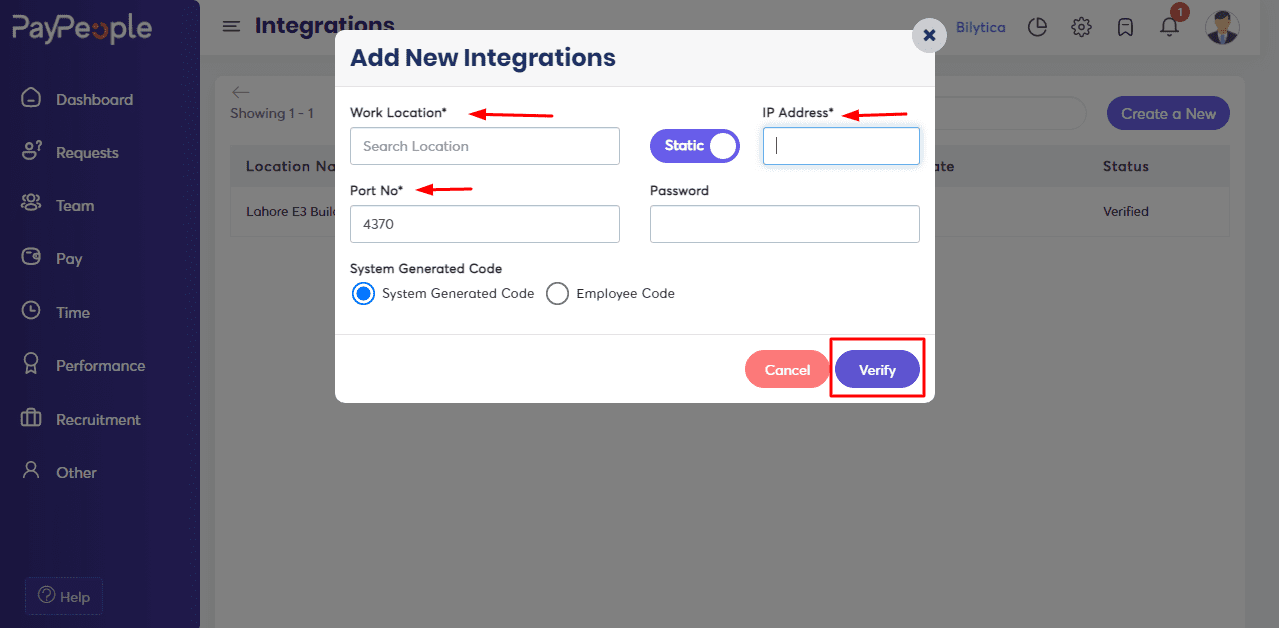
Google Calendar #
You can sync Company Events, Time off, and public holidays as Events on Google Calendar.
- Go to Google Calendar -> Connect.
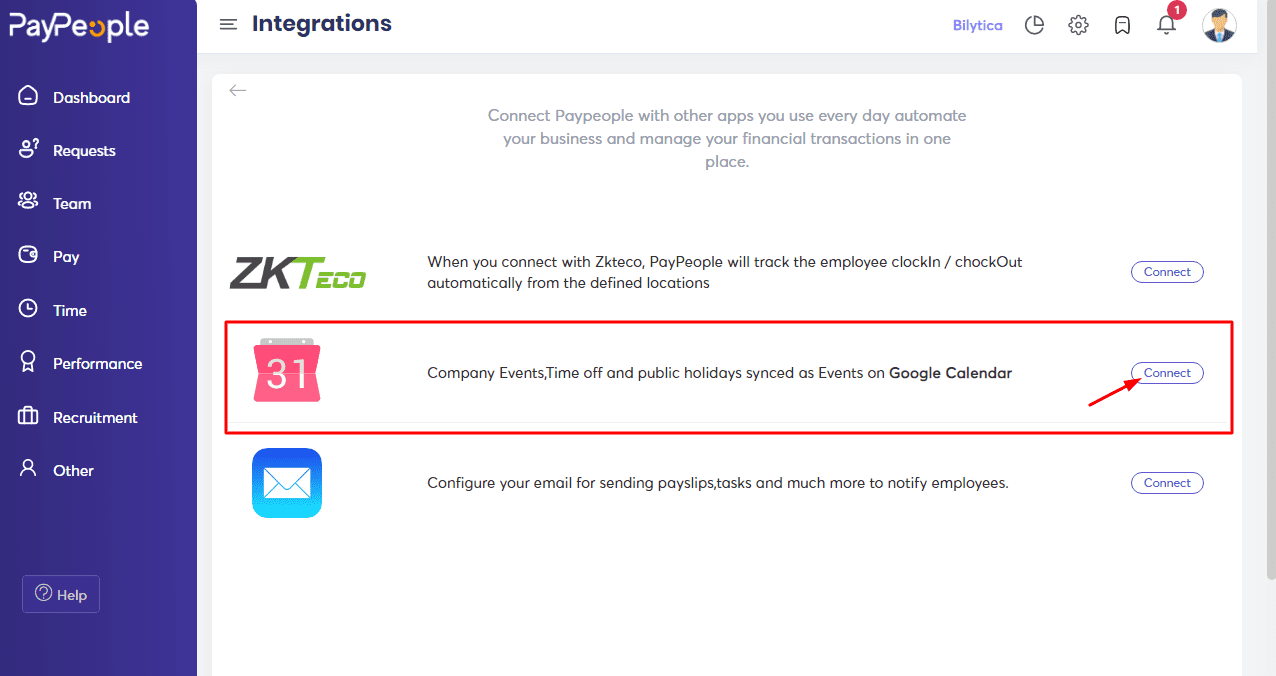
- Click on add account.
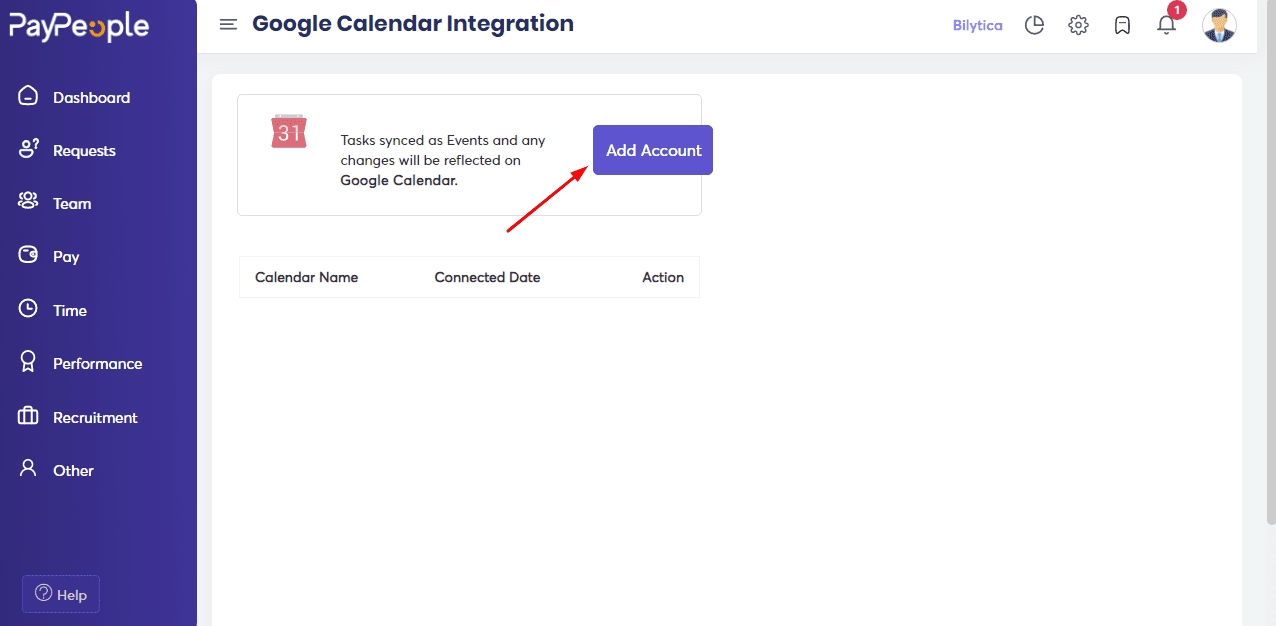
- Enter your Google Email and verify it.
- Click on Save.
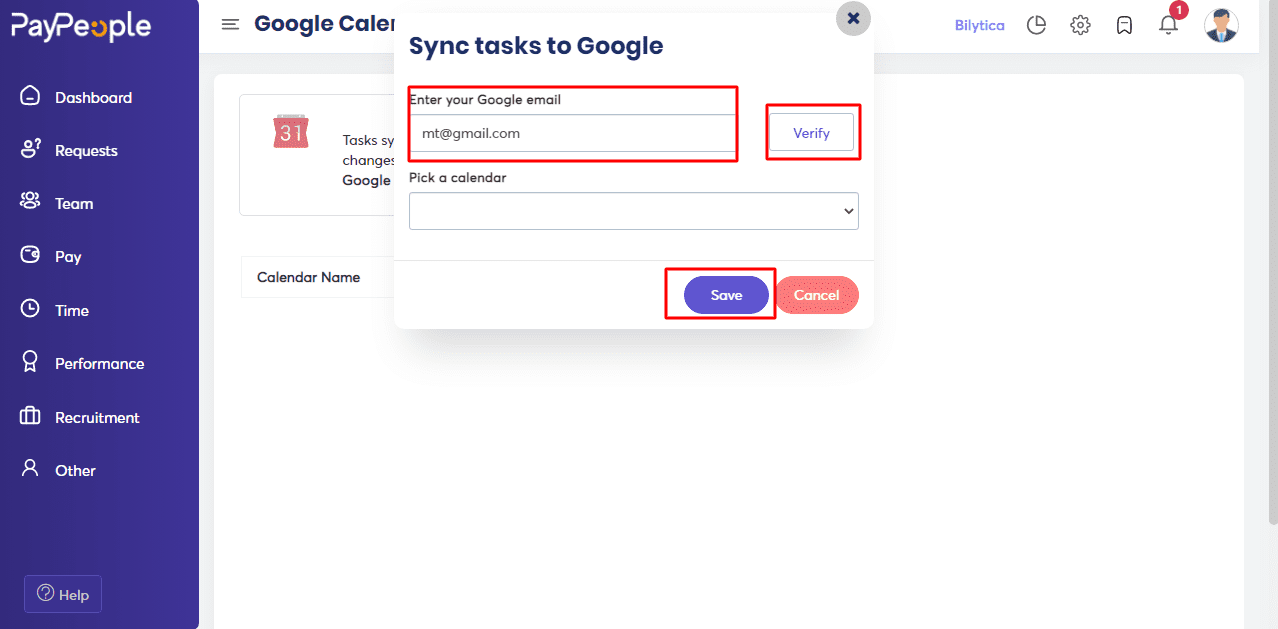
SMTP Configuration #
You can Configure your SMTP on PayPeople and send emails for sending payslips, tasks, and much more to notify employees.
Instructions to Configure #
Follow these instructions to Configure your SMTP On PayPeople:
- Go to Setup-> Integration and click on connect to Configure your email for sending payslips, tasks, and much more to notify employees.
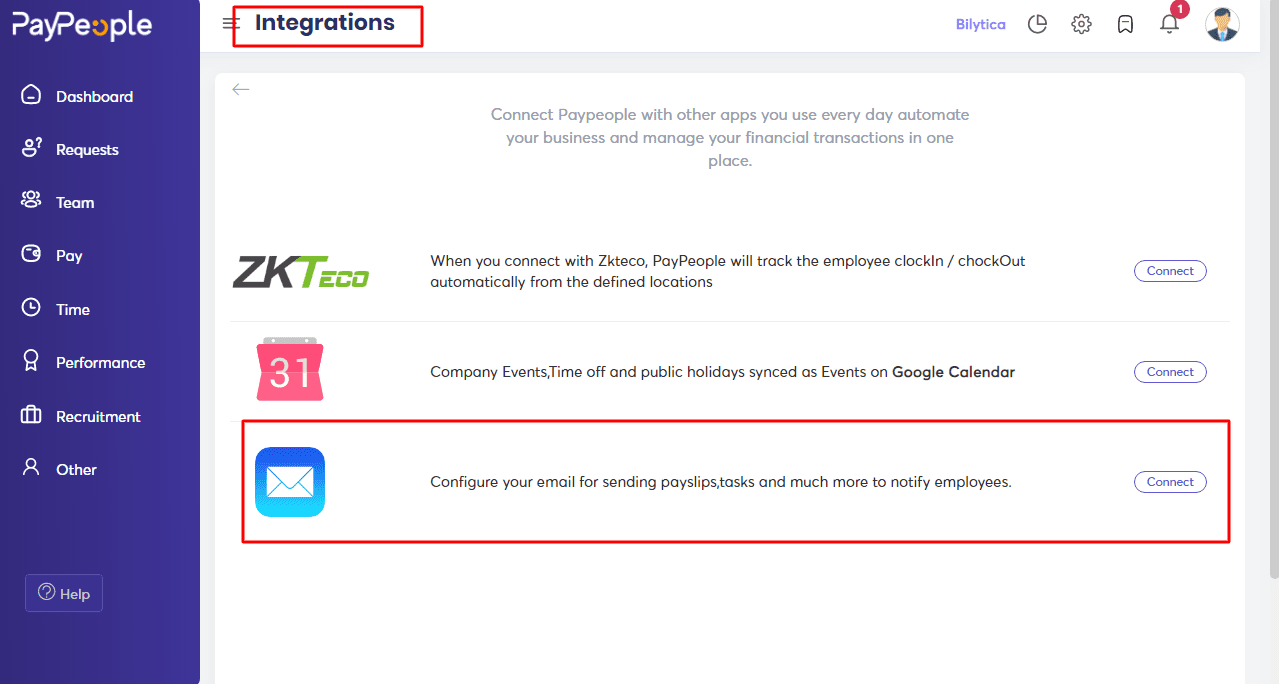
- Click on add account.
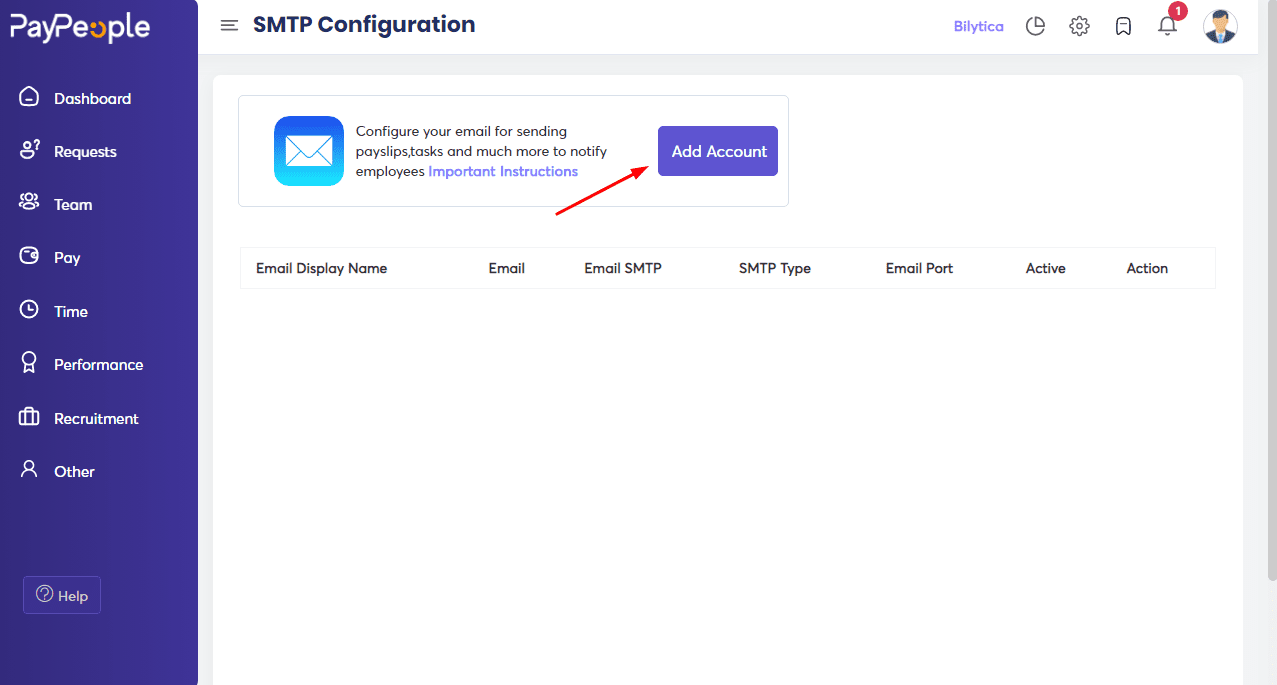
- Fill in the following details and save them.
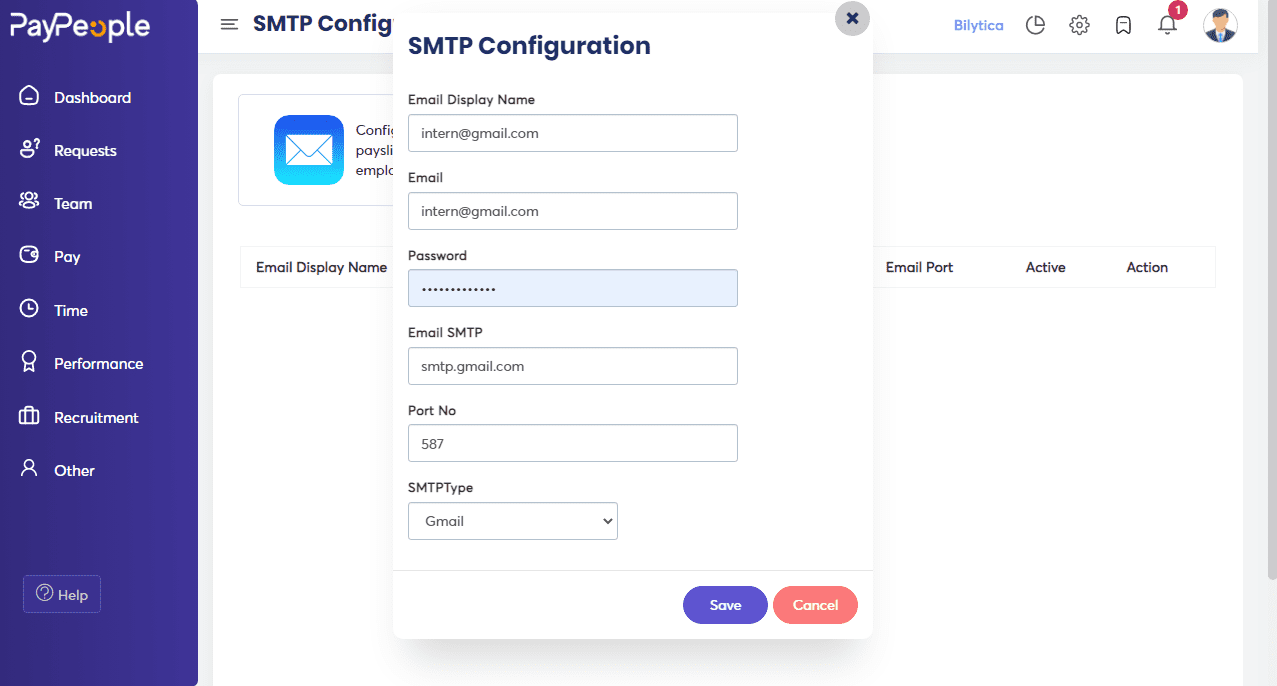
Active desired SMTP:
- Click On Active Check Box to active email and click on it if you want to see important instructions.
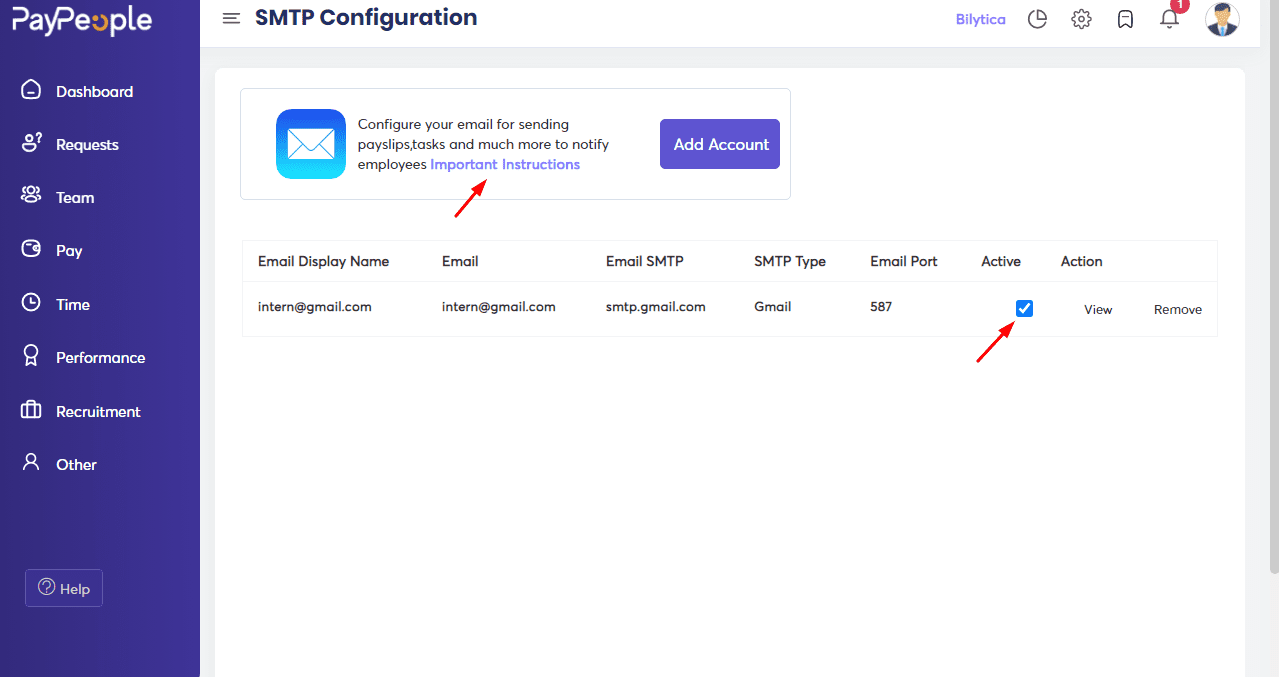
Allow less secure apps:
- Allow less secure apps in your google account and turn off 2-factor authentication into your account.
- Turn off 2 step factor in your google account.
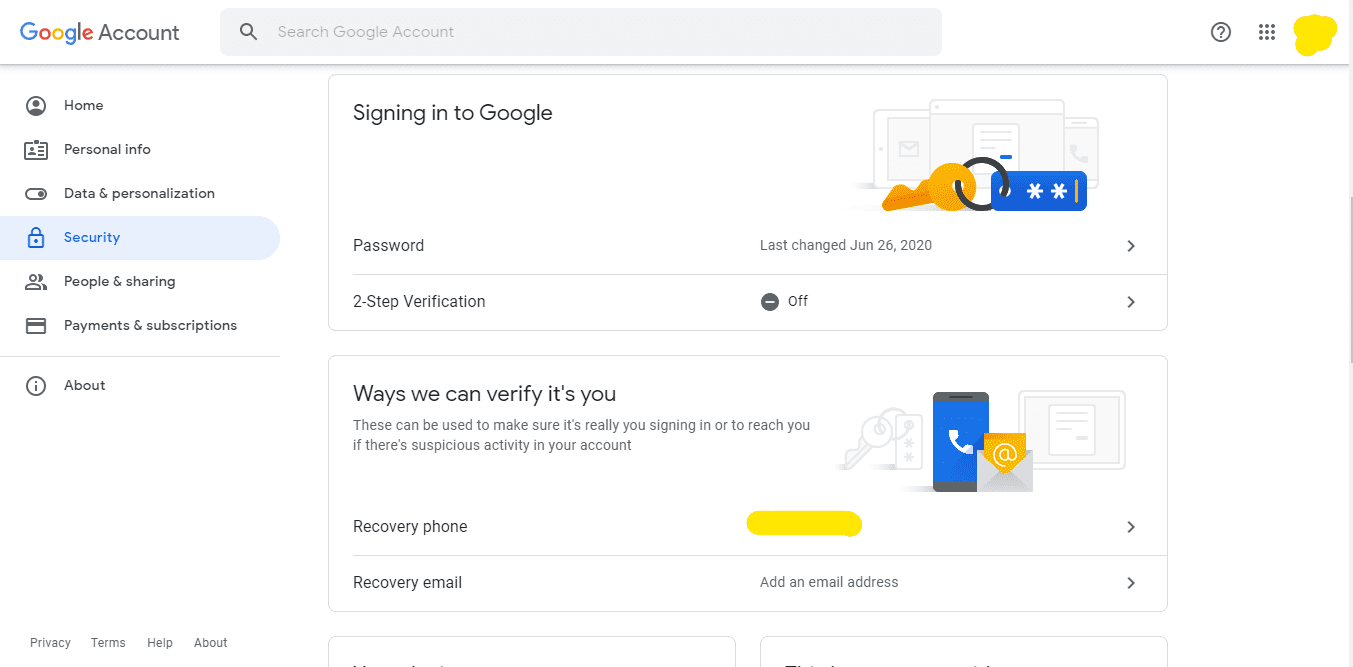
- Then Allow less secure apps.