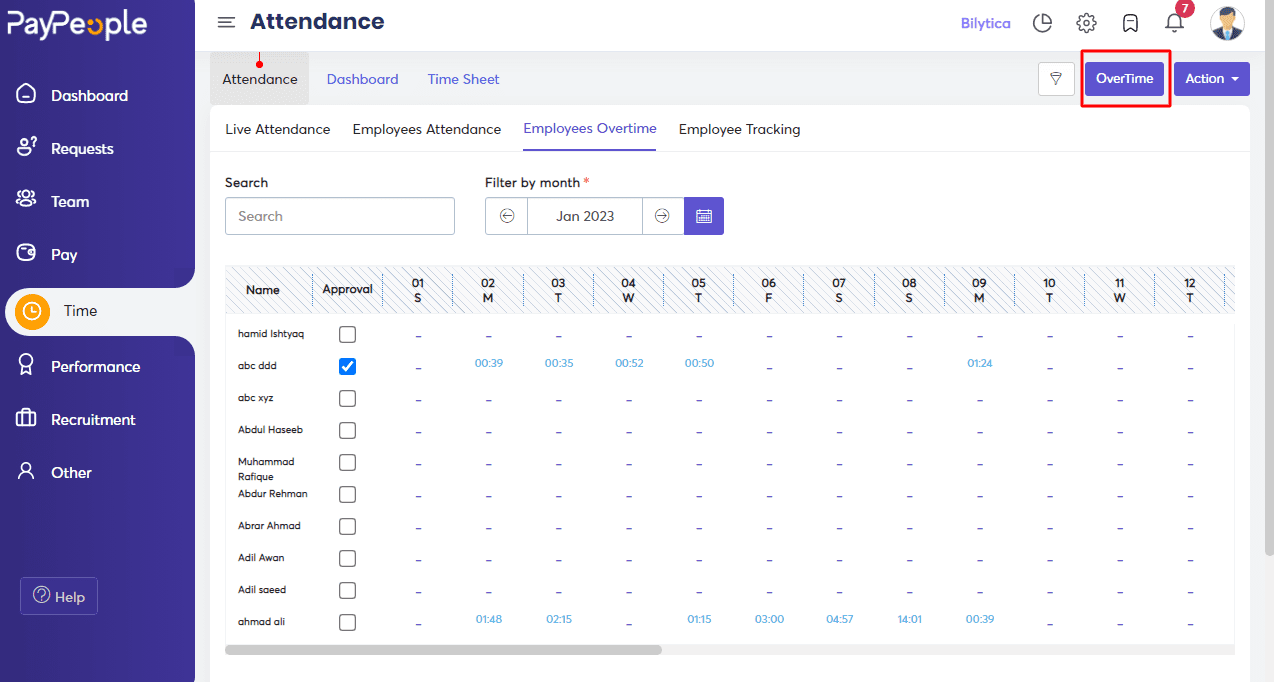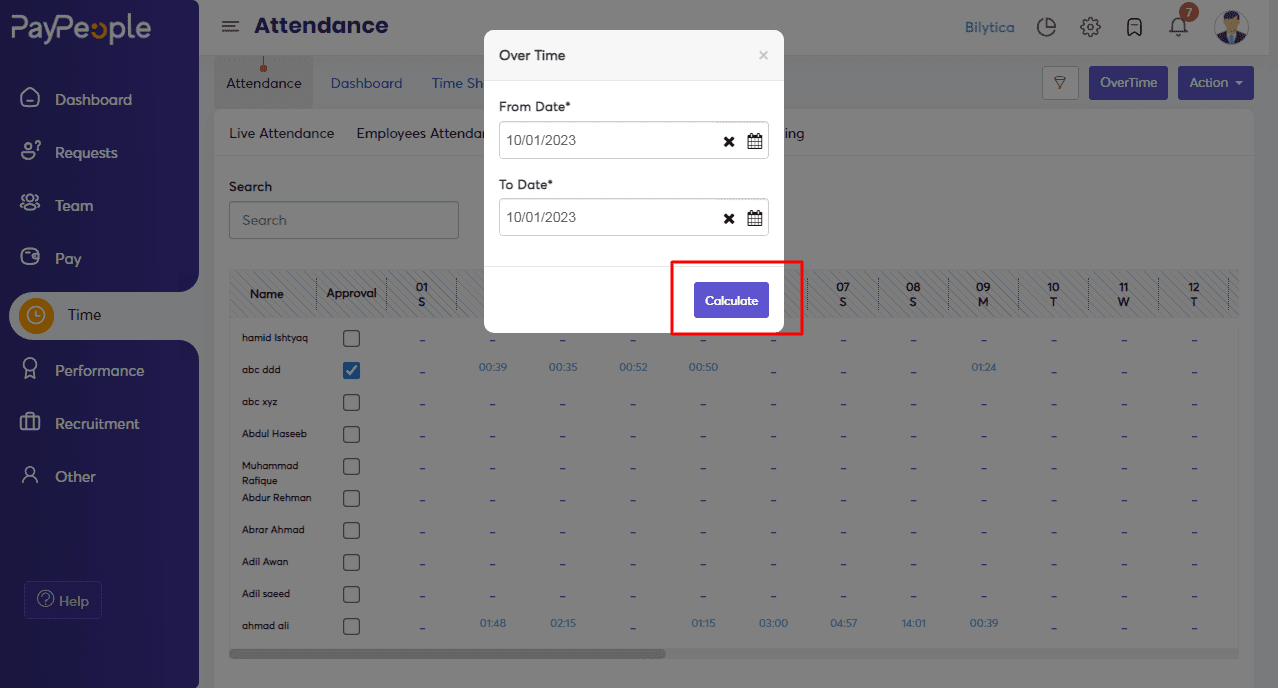Table of Contents
How to Approve and Reject Employee Overtime #
PayPeople also has an overtime module that helps to approve or reject employees’ overtime of the month.
- You can keep track of employees on a daily basis over time.
- Go to Time > Employees Overtime.
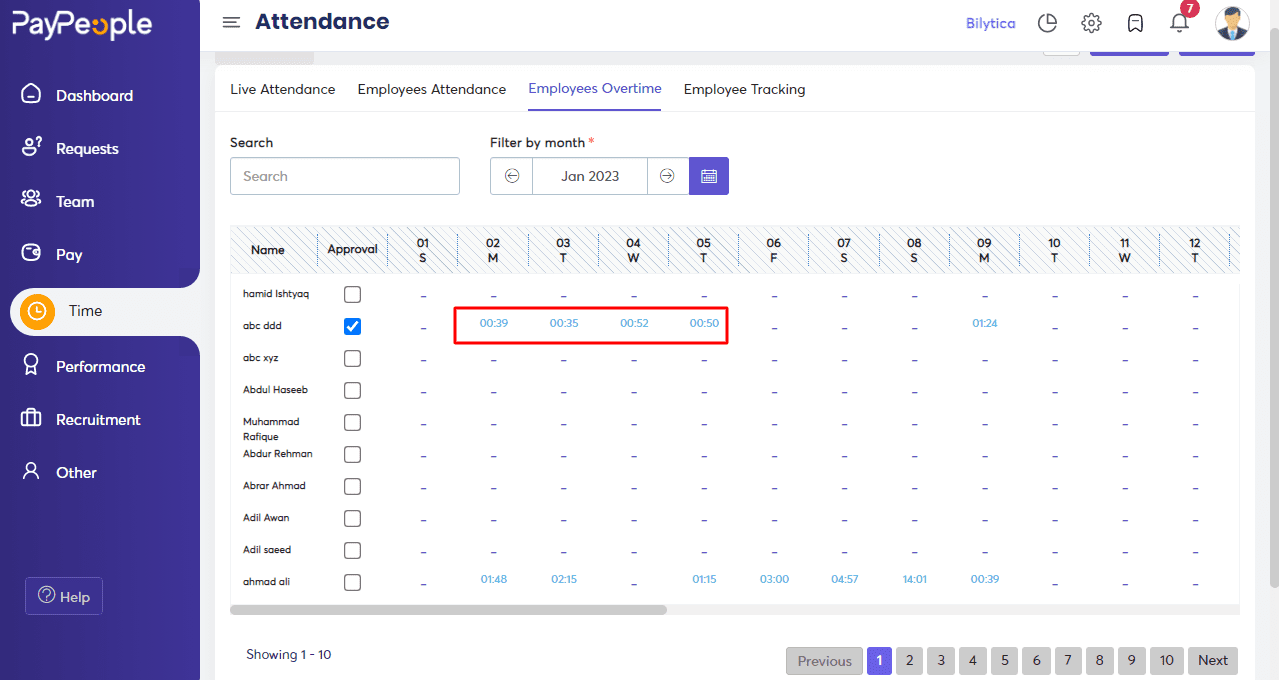
- You can approve or reject an employee’s overtime using the check box provided very next to the employee’s name.
How to Filter Employee Overtime? #
You can search employees using the employee name or filter the employee’s overtime for a specific month.
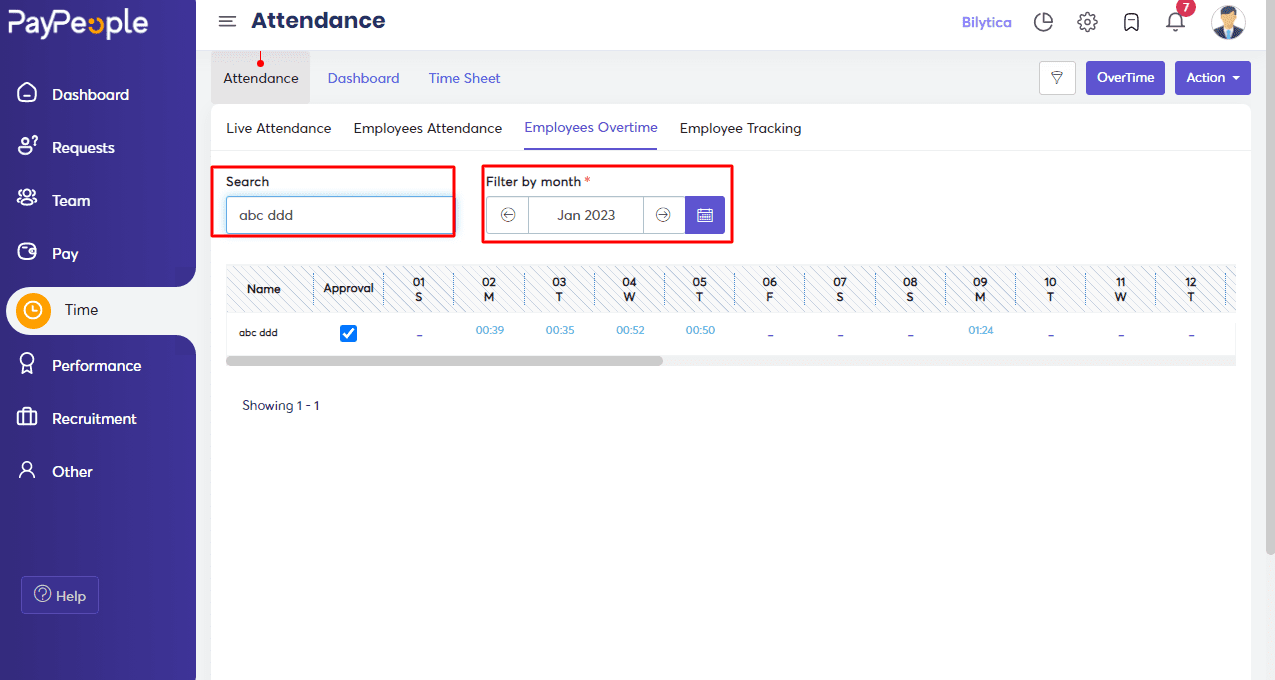
How to Reset Calculated Overtime? #
Go to Time -> Employee Overtime -> Right-click on the top right corner.