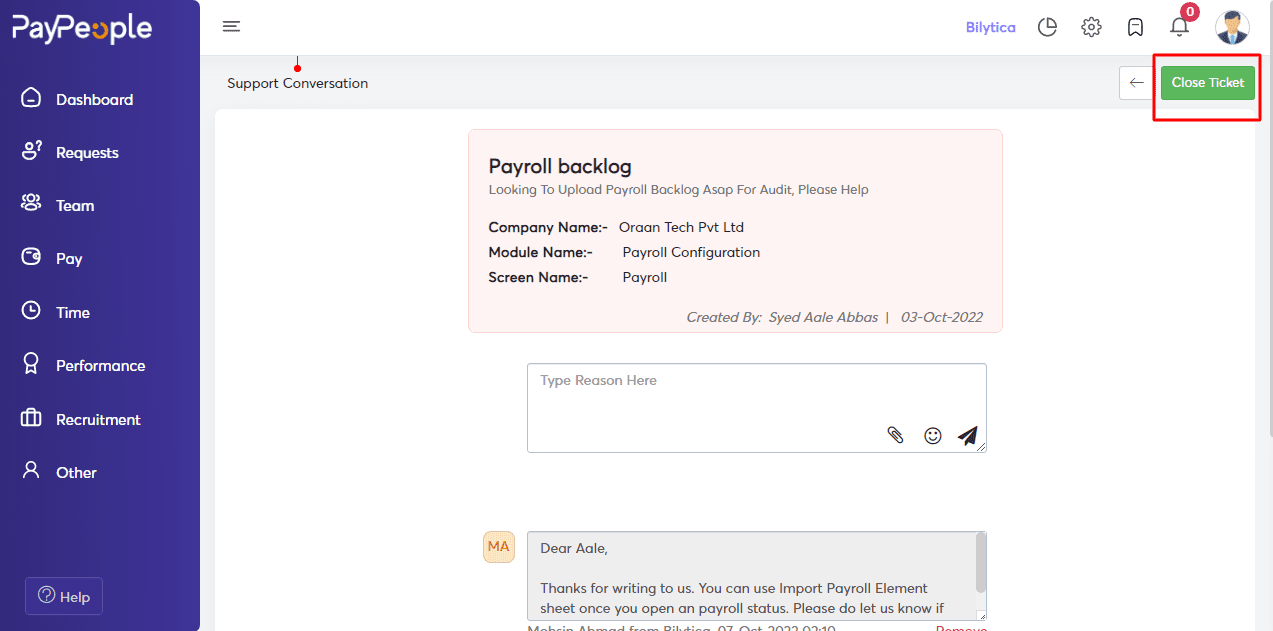Table of Contents
How to create a ticket? #
1. Go to Help-> Support and Tickets.
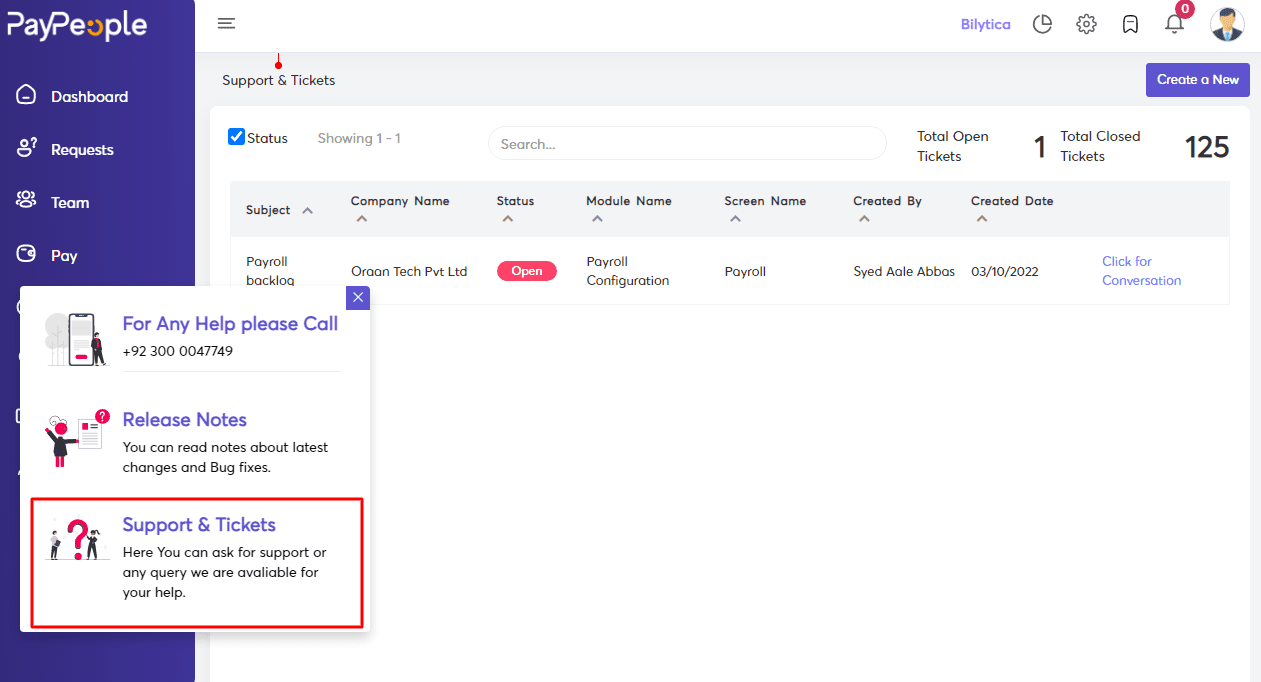
2. Click on Create a New, and select the screen type and module type.
3. Add a query description and an attachment if there is a query screenshot.
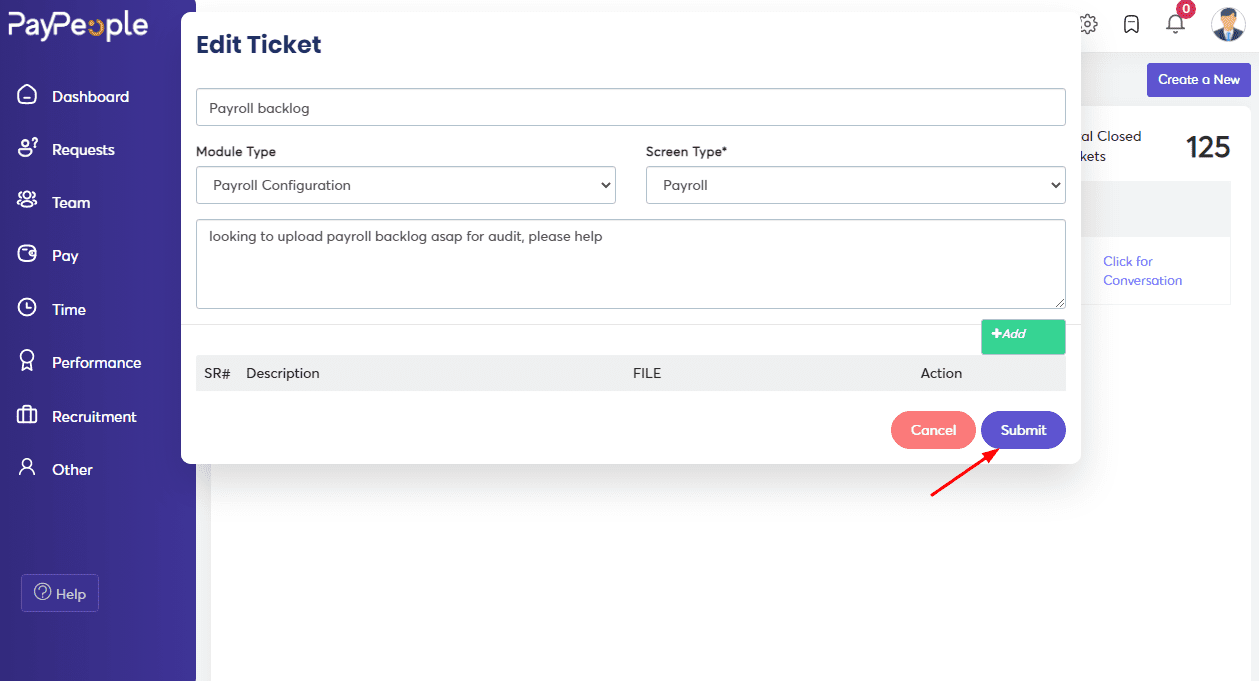
4. After that click on Submit.
View Closed Tickets #
Review closed tickets by following the directions listed below.
Procedure:
1. Navigate to Help-> Support and Tickets.
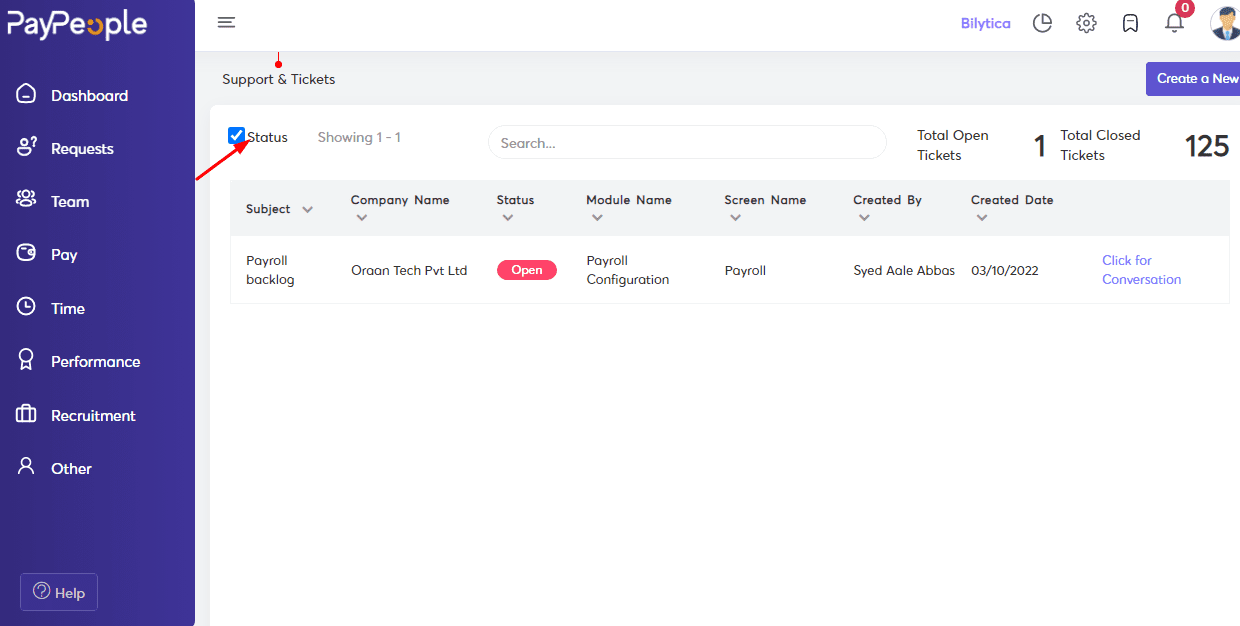
2. You may uncheck the status to view the closed tickets. A list of all the closed tickets is displayed.
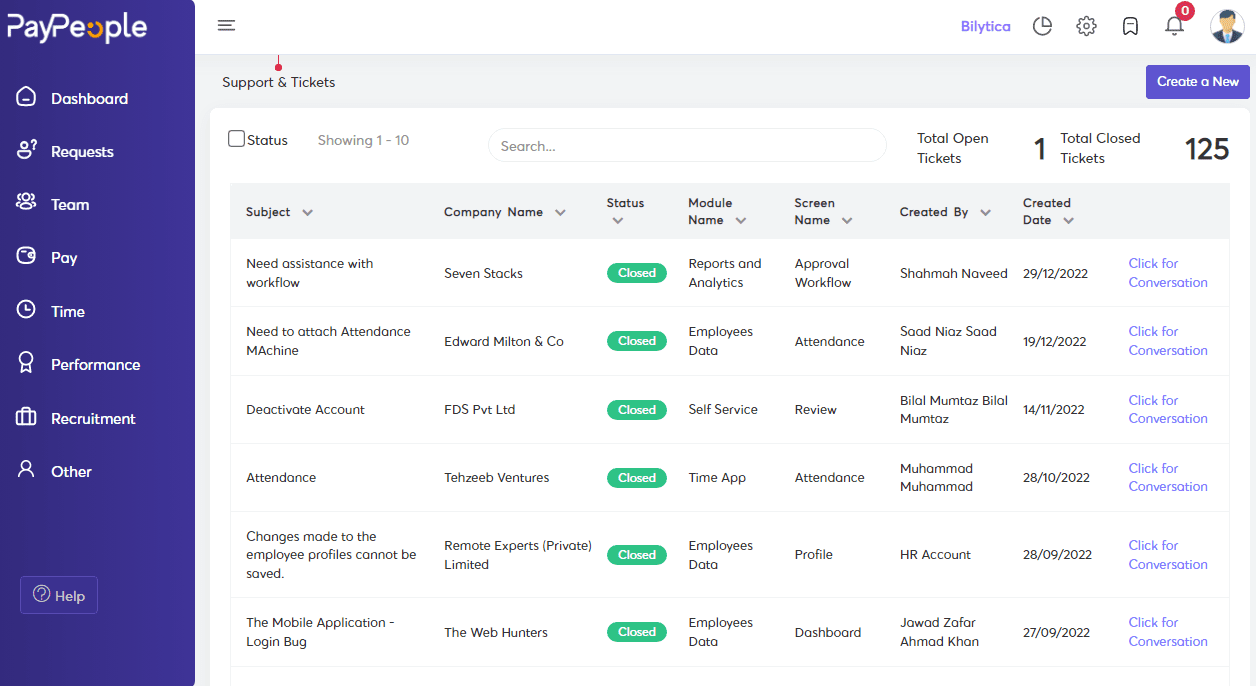
How to close a ticket? #
Closing a ticket implies that the issue has been resolved. You can close a ticket as follows.
Procedure:
1. Navigate to Help-> Support and Tickets-> Click on click for Conversation.
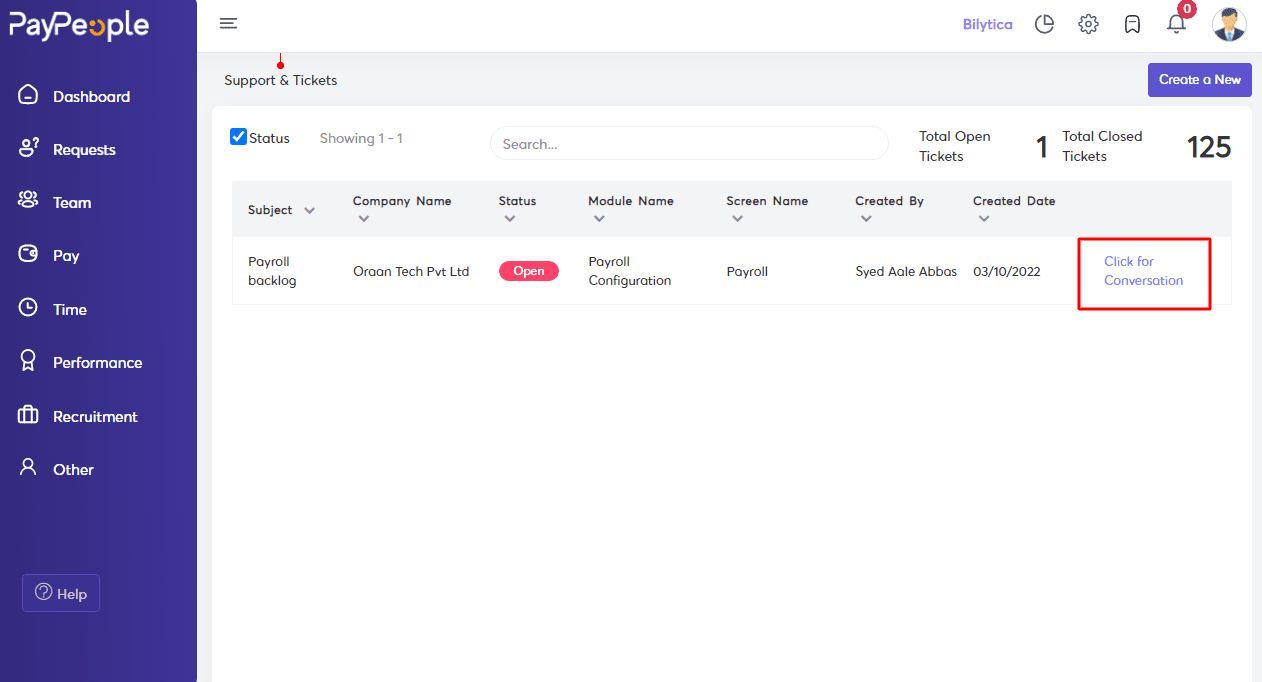
2. Click on the Close Ticket.