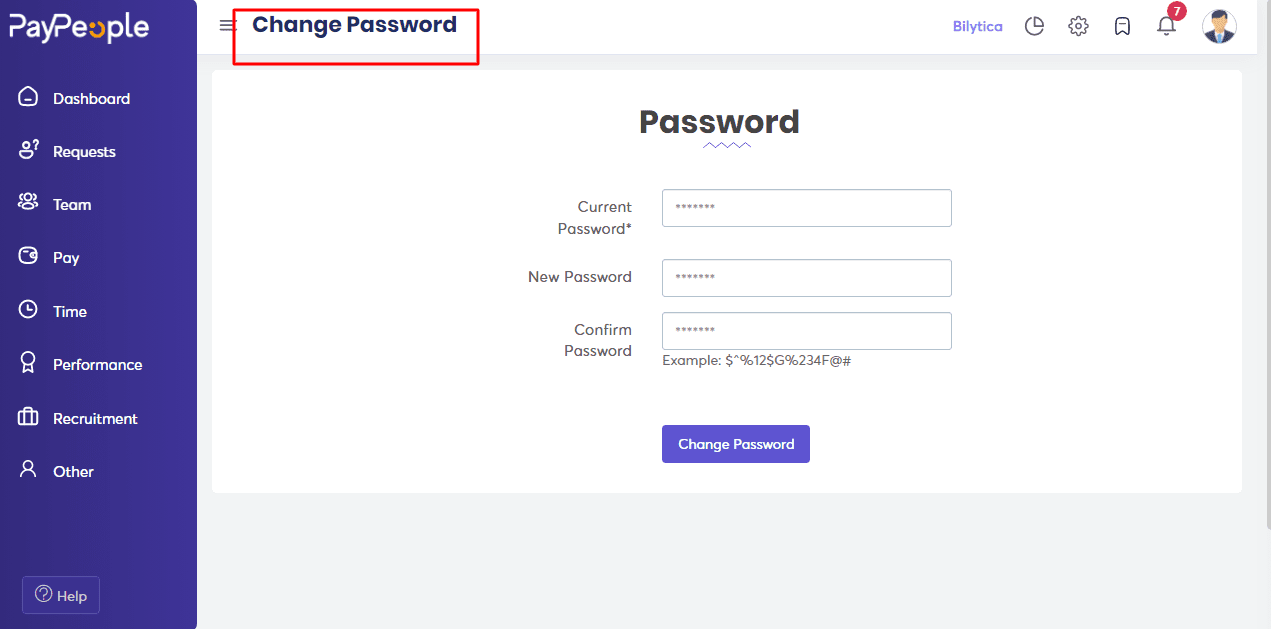Table of Contents
How Do I Log In And Out Of PayPeople? #
- First, open the app. paypeople.pk , enter your username and password, and click the Sign-in button.
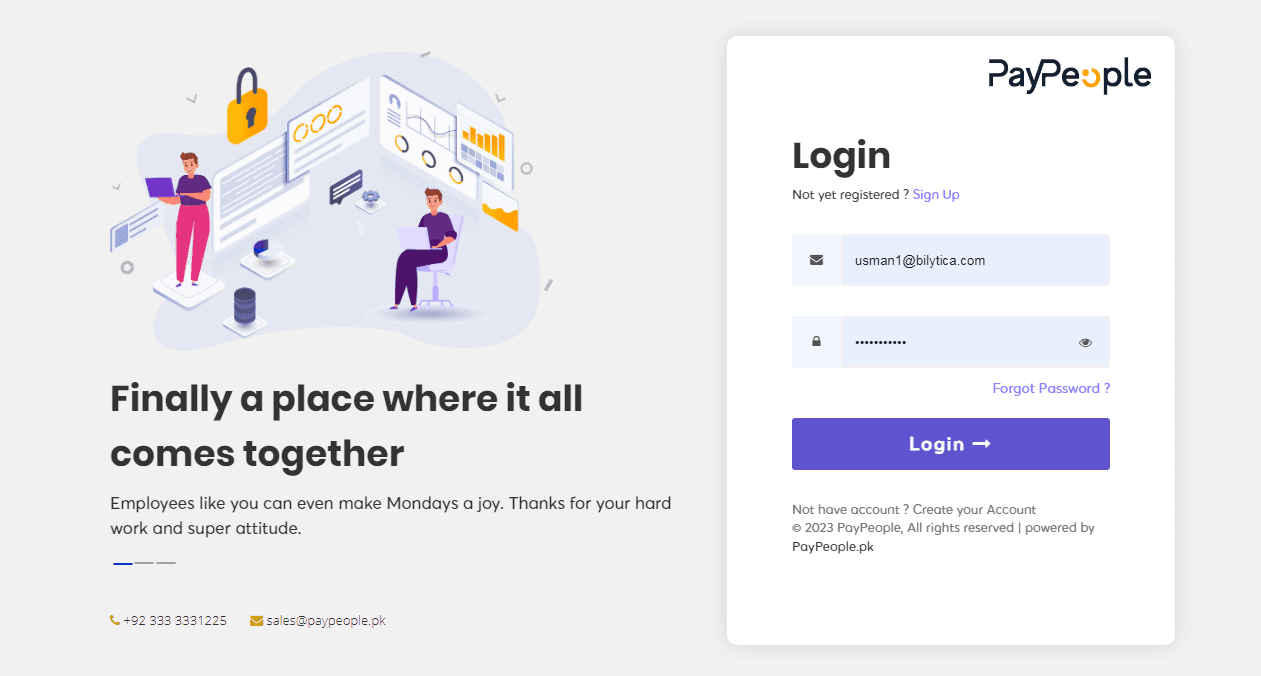
- Or, go to https://www.paypeople.pk/ website. Click on Sign In Enter your username and password, and click the Sign-in button on PayPeople.
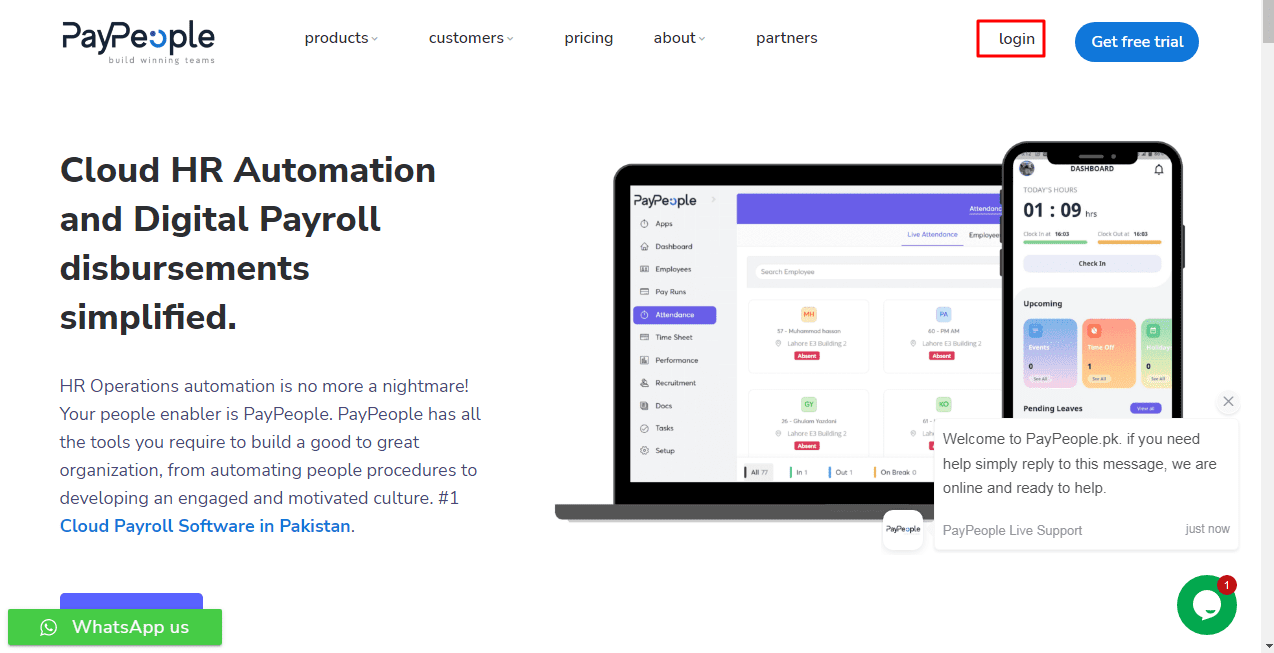
How to Logout from PayPeople? #
- To sign out or log out of PayPeople, click on the PayPeople logo in the upper left corner.
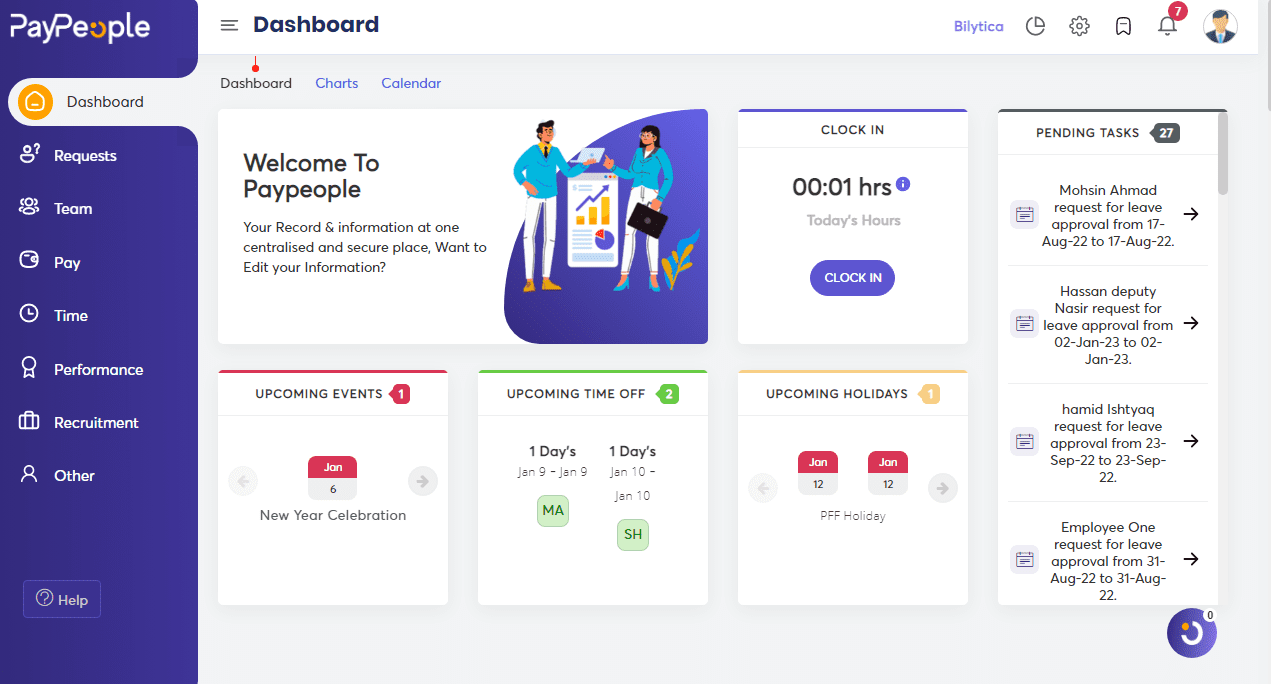
- The pop-up box on the left top side of the screen displays various options; click on the logout button on the bottom right side of the pop-up box.
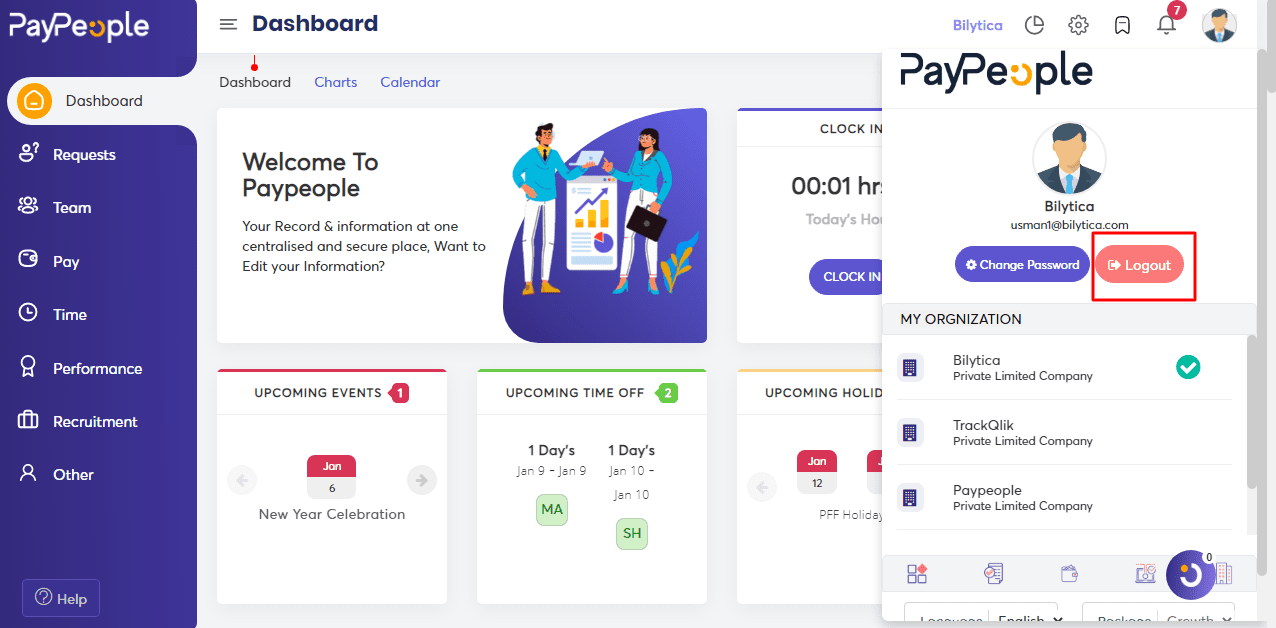
How to Change Password into PayPeople? #
- To change your PayPeople password, simply click on the logo in the upper right corner.
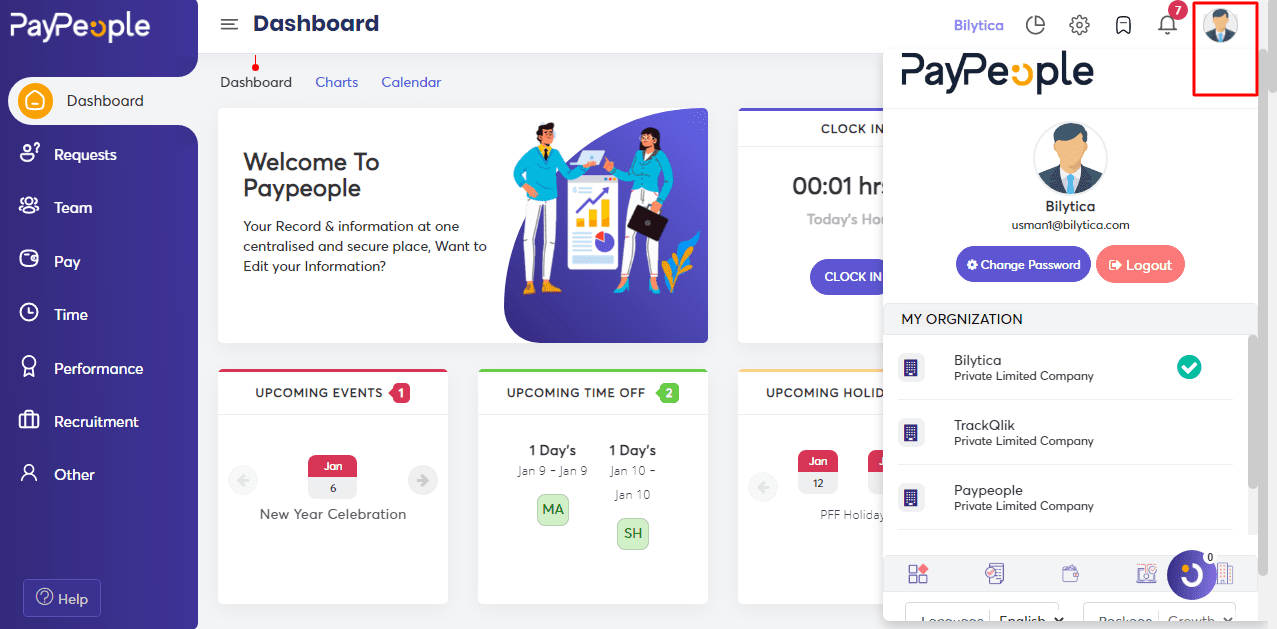
- Various options will appear in the pop-up box on the left-hand side of the screen; click on the change the Password button in the pop-up box’s center.
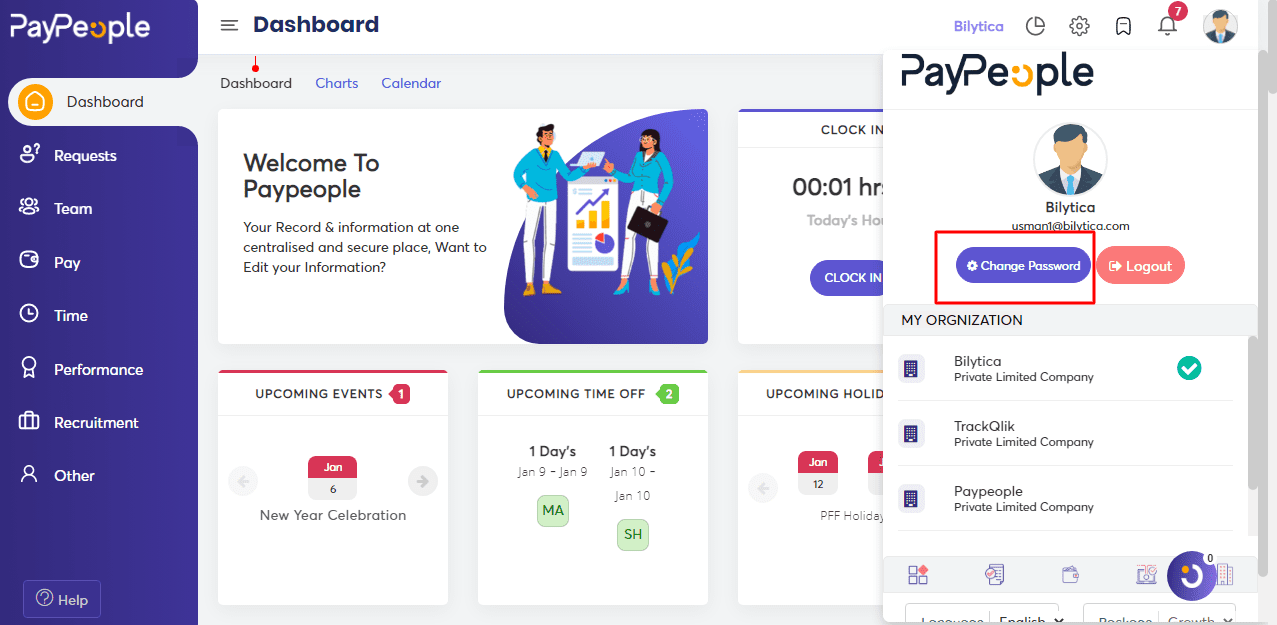
- Fill in the fields that appear on the screen.