How to apply different policies to different employee groups? #
PayPeople allows you to make different Employee Groups.
It has the option of applying different policies to different employee groups.
- Go to Setup > Organization > Employee Groups.
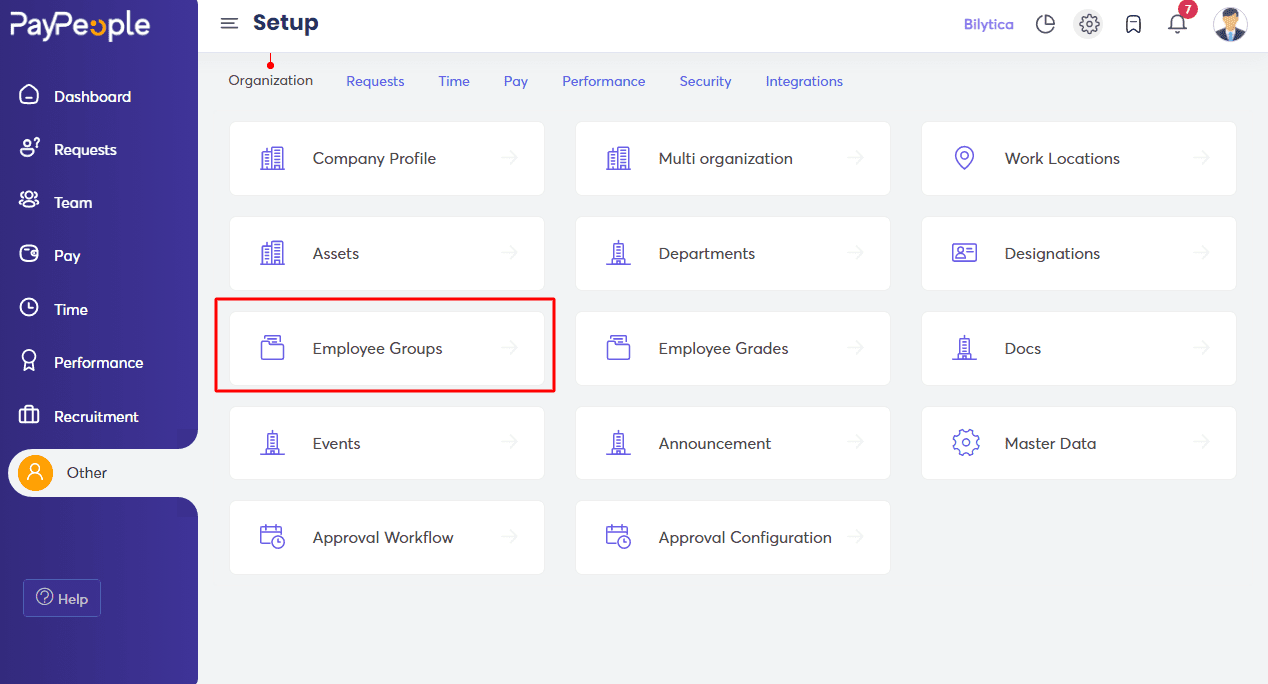
- Select “Create a new” in the top right corner.
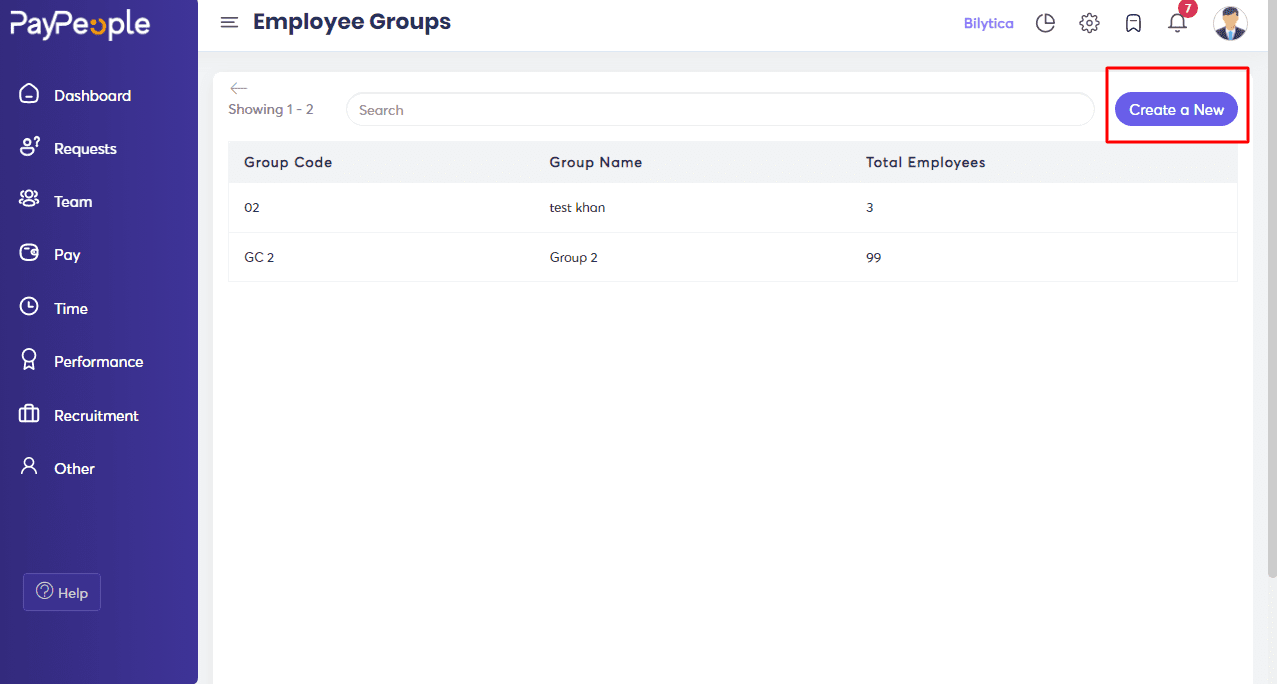
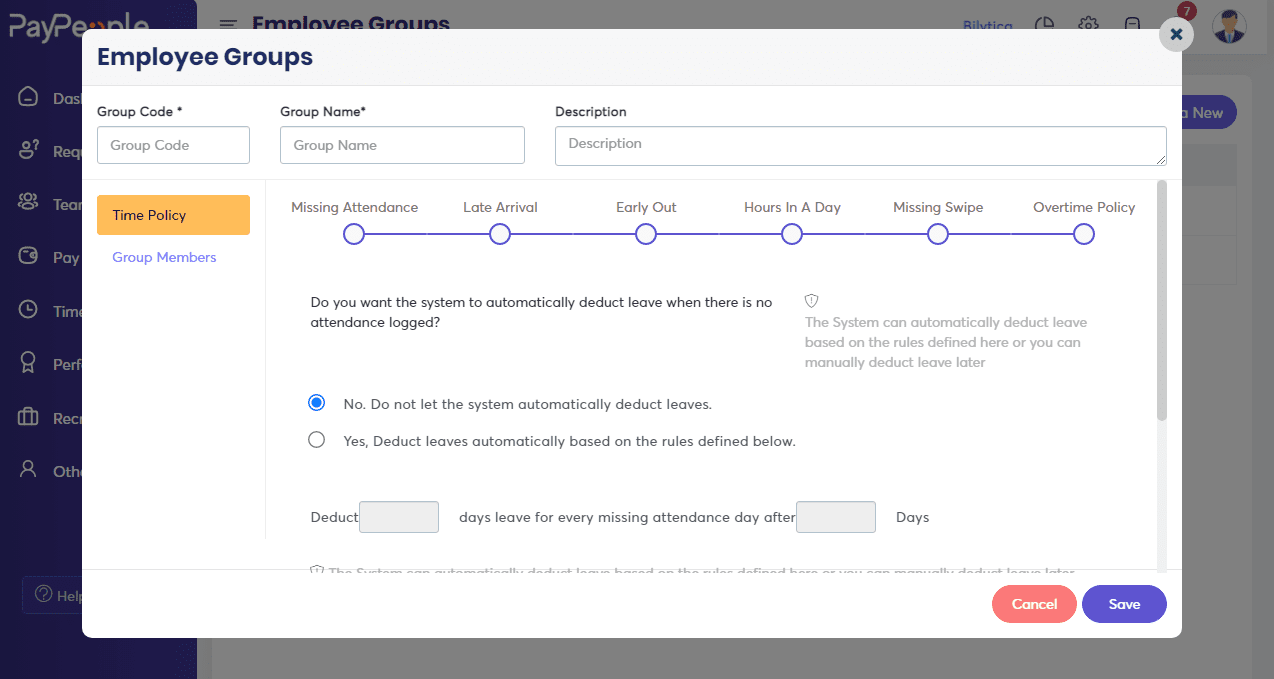
What you can do here:
- Give the Group code, Group name, and Description.
- Group Members: In Group Members select the Group Details i.e. Location, Employees that are Group Members.
- PayPeople also provides multiple Time Policies you can apply to different Employee Groups.
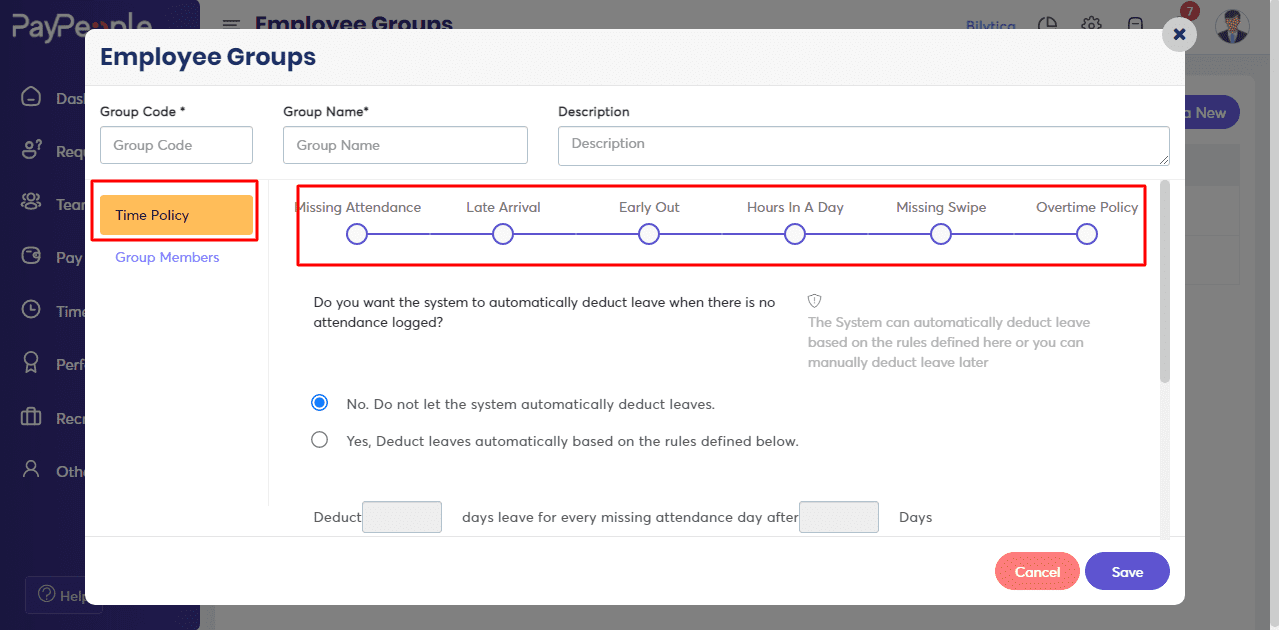
- Select the Policy from the options you want to use and define the policies you want to apply easily according to your company requirements.
Missing Attendance policy #
What you can do here:
You can apply this time policy to employees In case the employee forgets to mark his/her attendance and then deducts his salary or not. After a certain number of days, deduct how many days’ salary is for each missed attendance day.
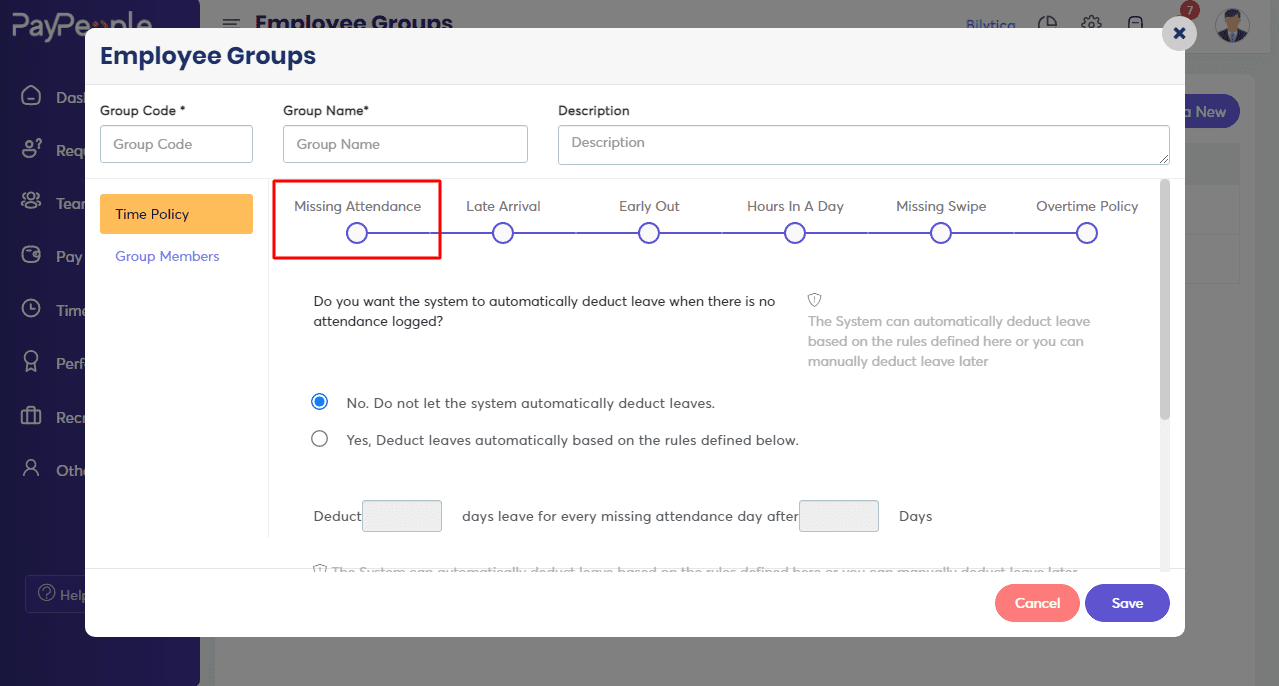
Late Arrival Policy #
What we can do here:
You can use the policy to determine whether or not to deduct leave for an employee who arrives late.
What is the grace period and how will the deduction be done if an employee is declared late?
Grace Period: You can choose a tolerance/grace time after which arrival is considered late.
Deduction: You can set the deduction criteria whether a deduction is included or excluded.
- Wage Based: Deduct from salary based on minutes or based on hours.
- Penalty Based: Add Lateness Penalty for specific time and rest of the day.
- Hour Based: Allow a maximum of days of late coming incidents in a Month.
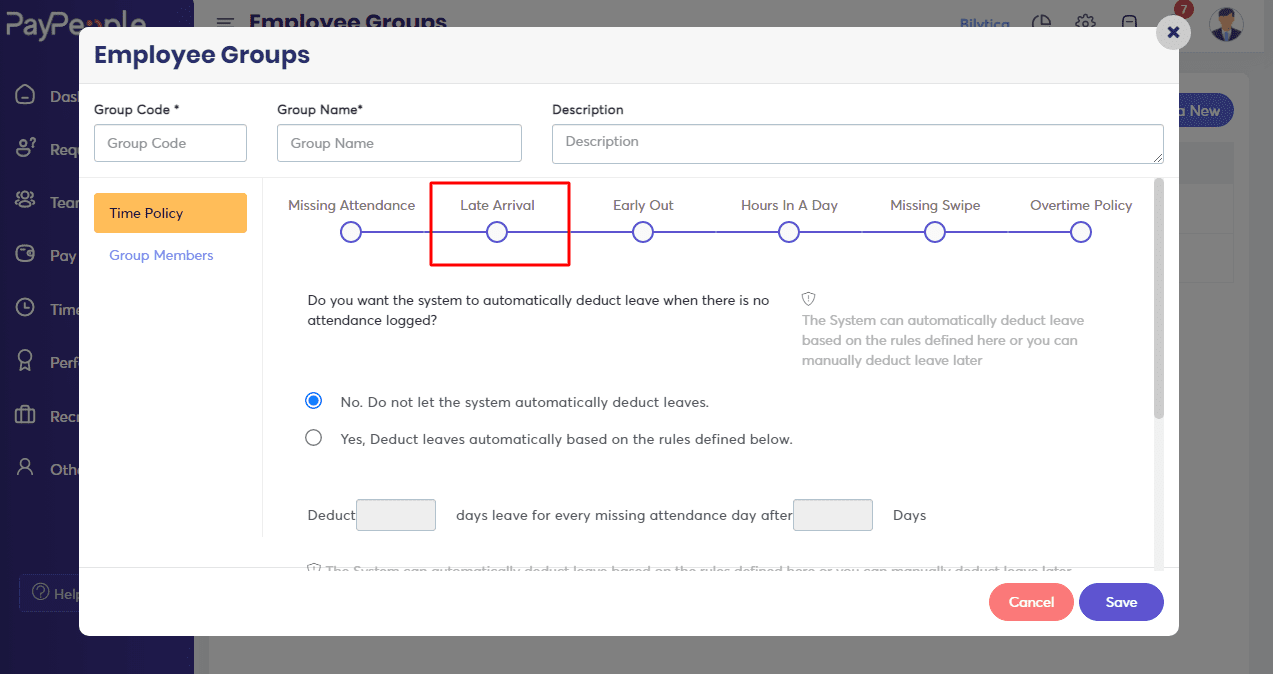
Early out policy #
What we can do here:
You can apply policies for early out. Whether or not to deduct the employee’s salary if they leave the office before their off time. Yes, it’s up to you whether you want to deduct in hours or minutes.
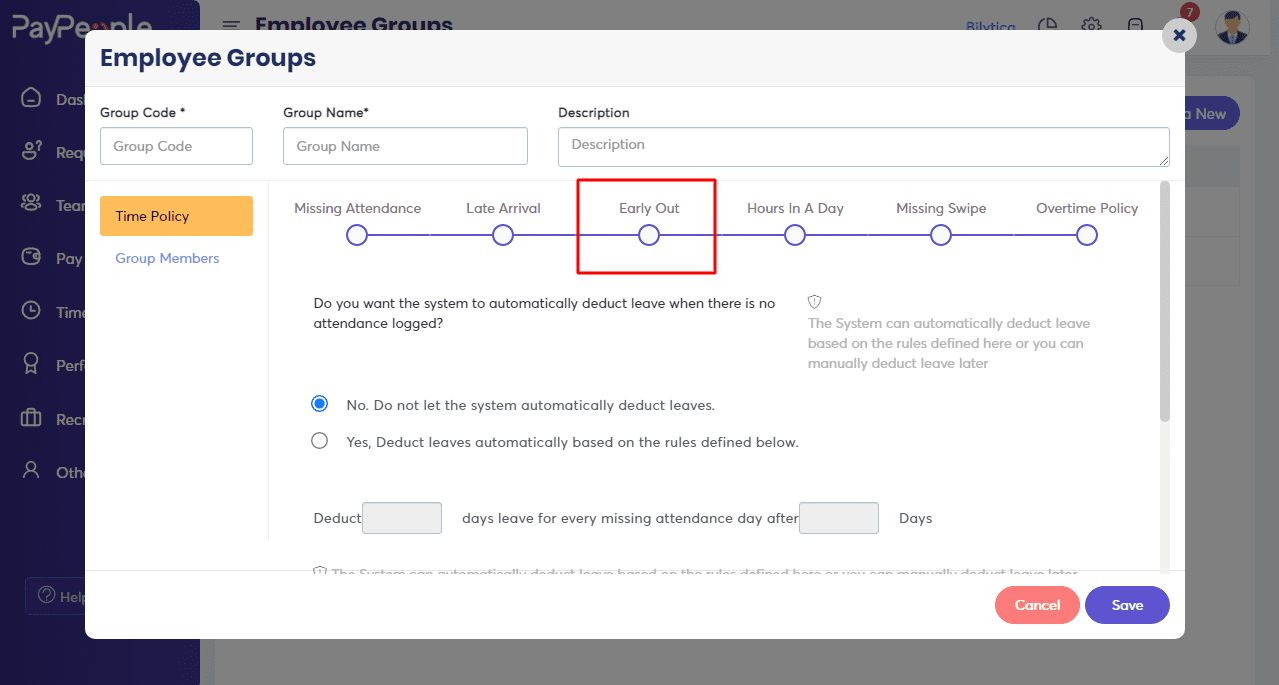
Hours in a day policy #
What we can do here:
You can apply a policy on employee Hours in a day. If an employee has fewer working hours in a day whether to deduct leave or not. If yes, specify whether the wage is calculated in hours or minutes or based on a percentage.
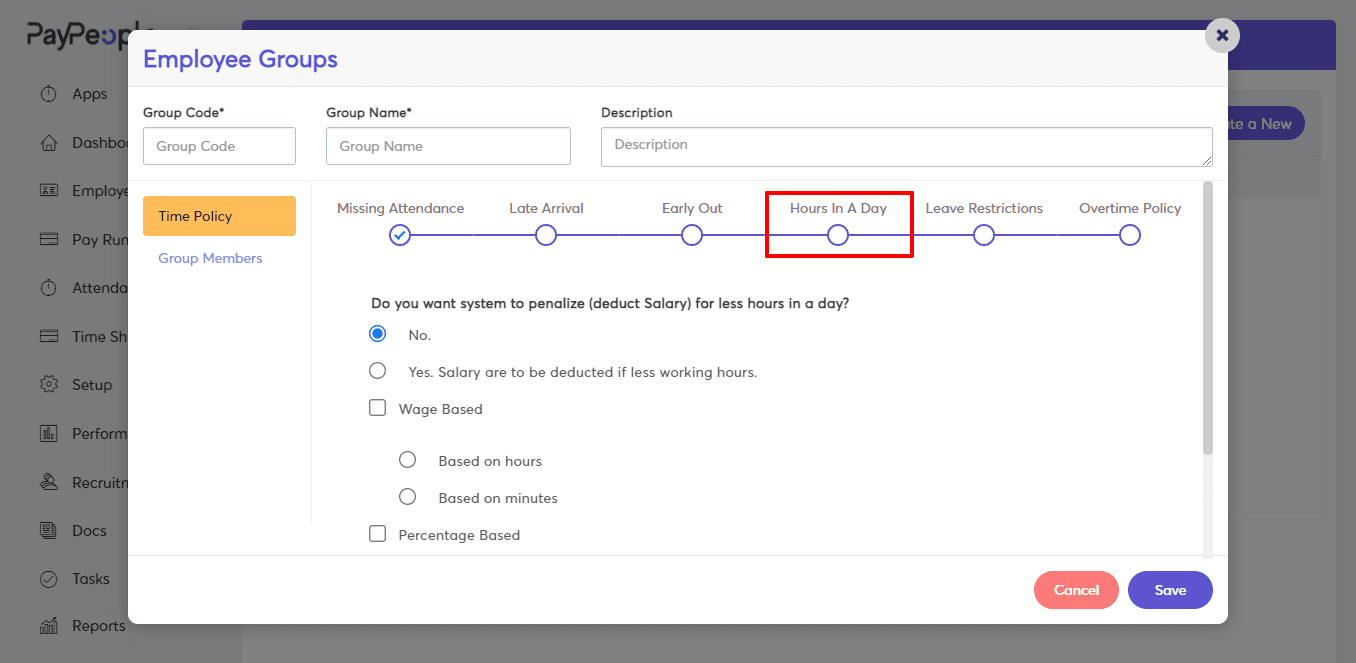
Leave Restriction policy #
What we can do here:
You can apply a policy on missing swipes if an employee misses a clock-in or clock-out whether to deduct a leave/salary or not.
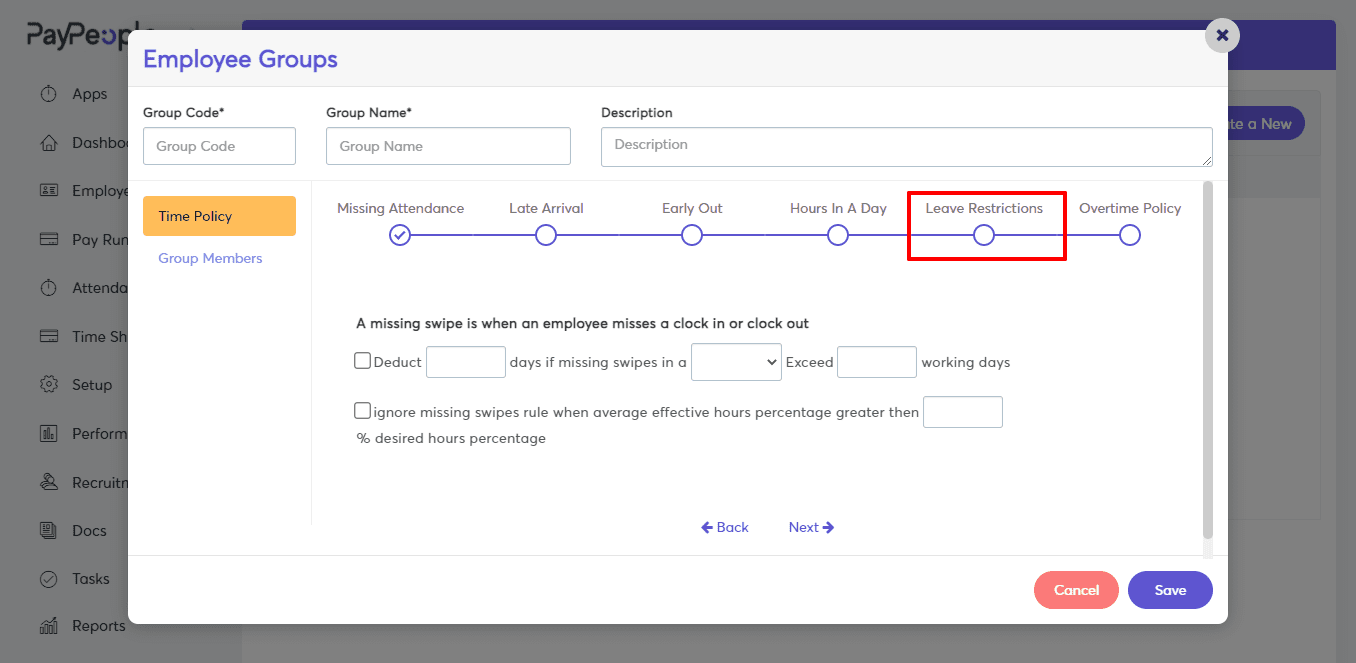
Overtime Policy #
What we can do here:
You can apply a policy on the overtime of an employee like whether you want to give overtime to employees and on which criteria the overtime policy will apply.
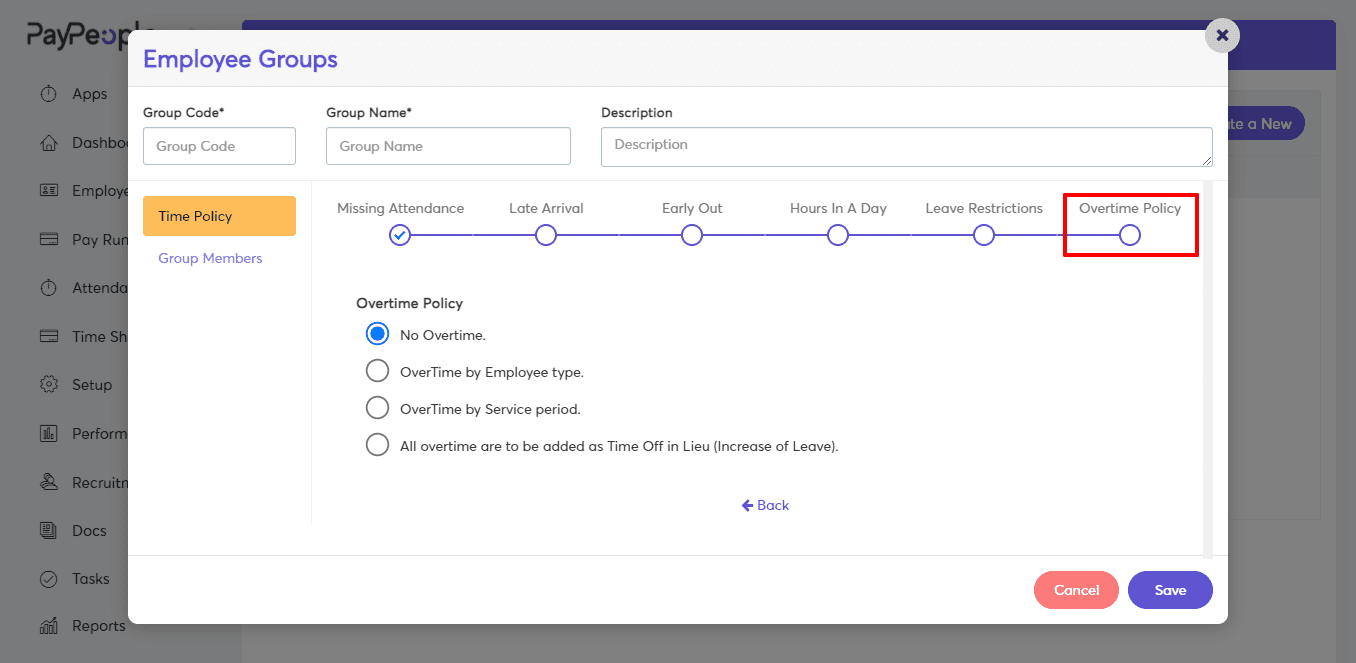
Overtime by Employee Type:
You can also define overtime policy for specific types of employees based on
effective hours and absolute hours. of specific employee types.
- Effective Hours: Overtime is calculated based on Total hours. If the shift requires the employee to work 8 hours and the Total hours of the day are 9 hours then in this case overtime is 1 hour.
- Absolute Hours: Overtime is calculated based on Absolute hours. If the shift end time is 6 pm and the Last checkout of the day is 8 pm then in this case overtime is 2 hours.
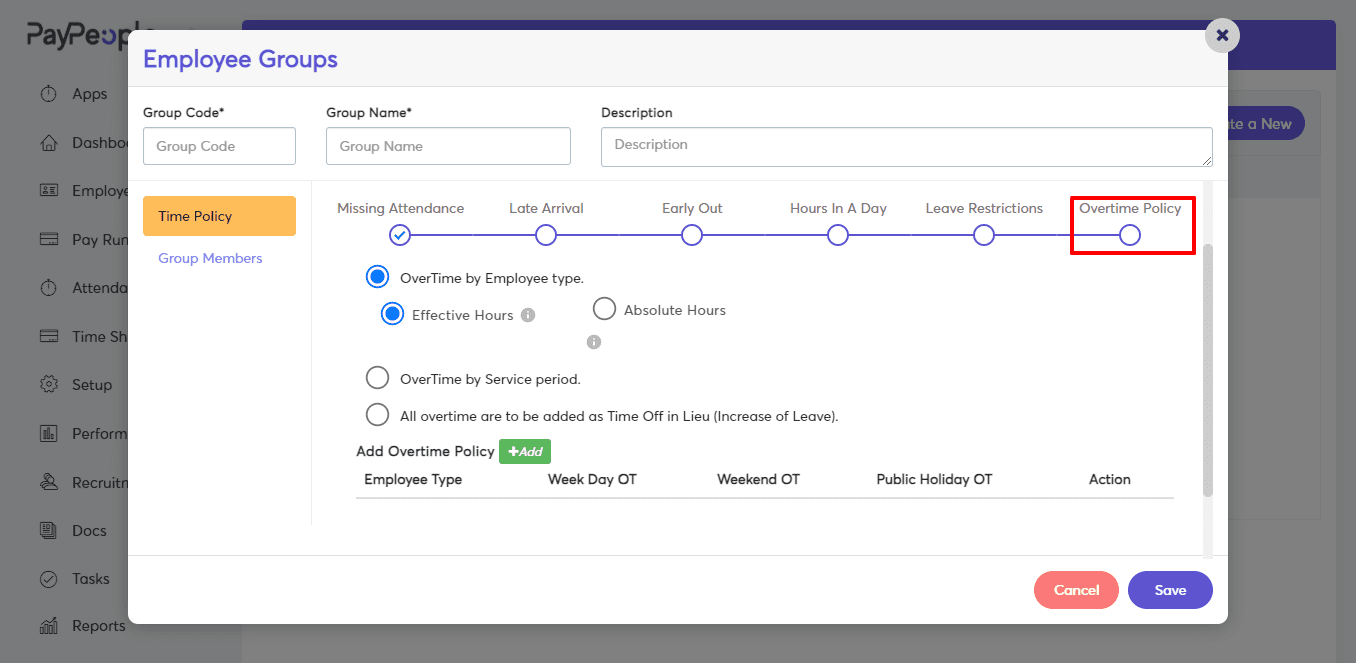
Overtime by Service period:
You can also define overtime policy to specific service time based on effective hours or absolute hours.



