Table of Contents
How to View Profile? #
- To view your profile Go to ESS/Other -> Profile.
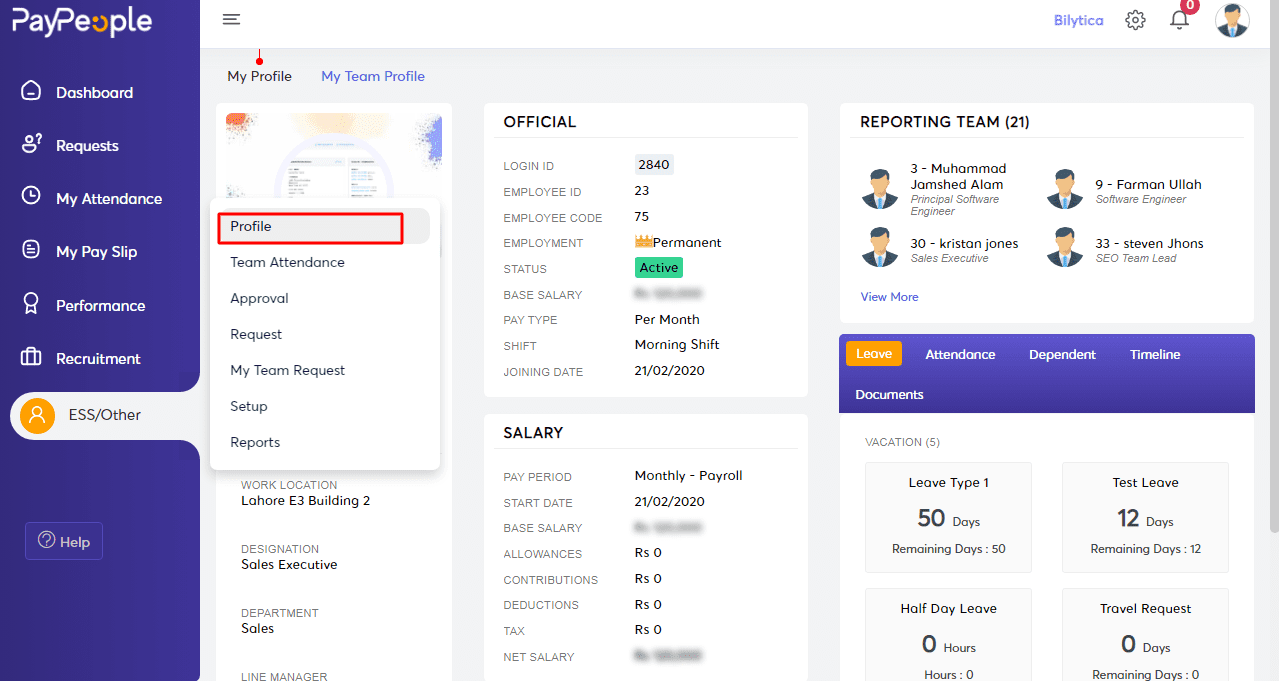
- You can view all of your information here.
How to view Documents? #
- To view your documents Go to ESS/Other -> My Team Profile -> Docs.
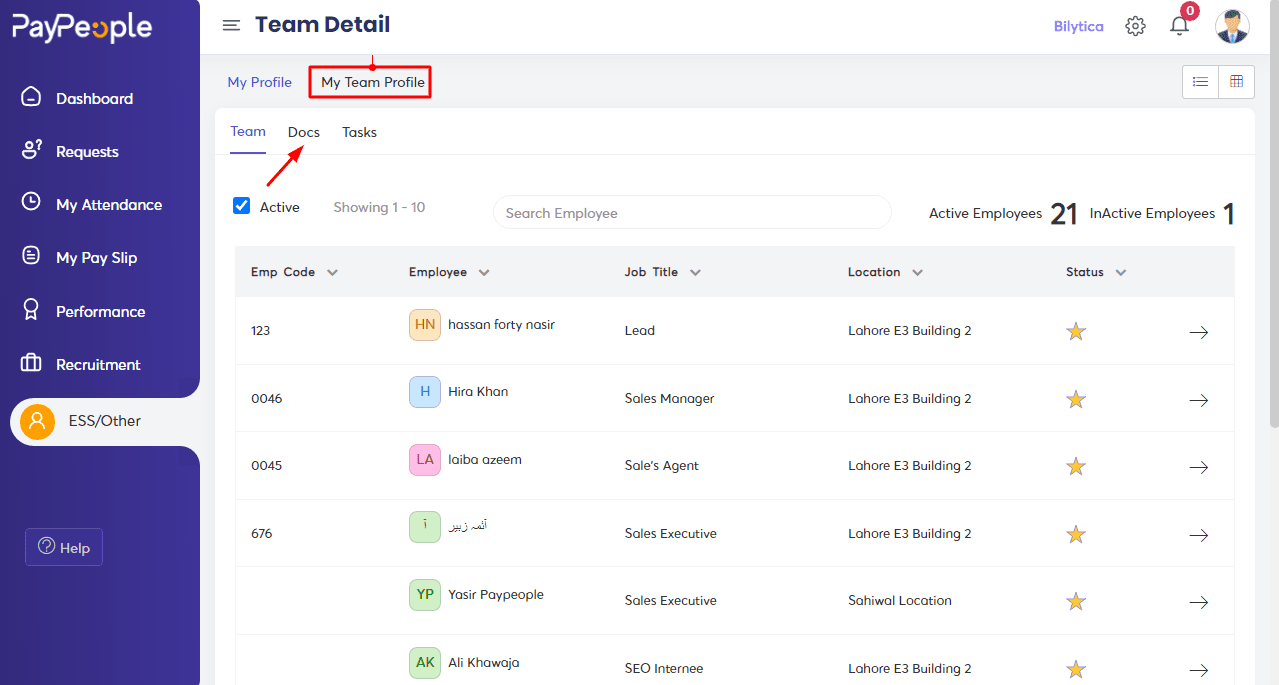
Company Files #
Company Files include the document that belongs to the company and has to share with the employees of the company.
What we can do here:
- View Company Documents or files here.
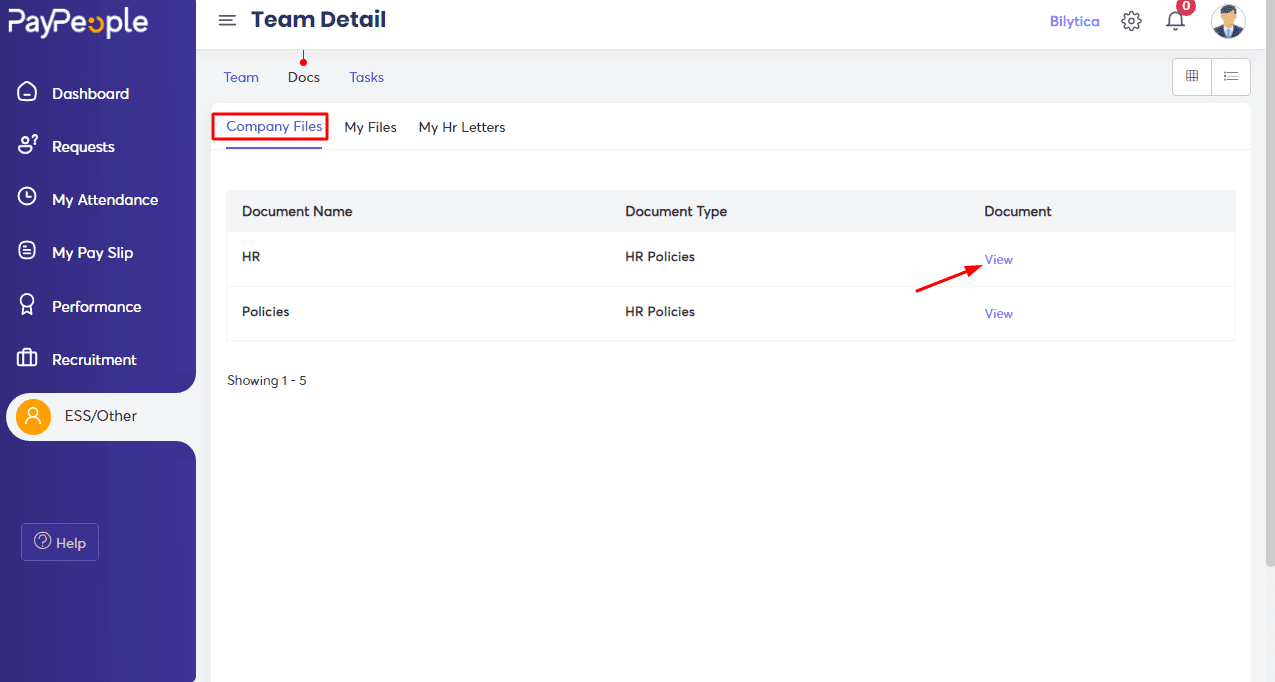
My Files #
In this section, you can see the files that you previously attached to the employee profile.
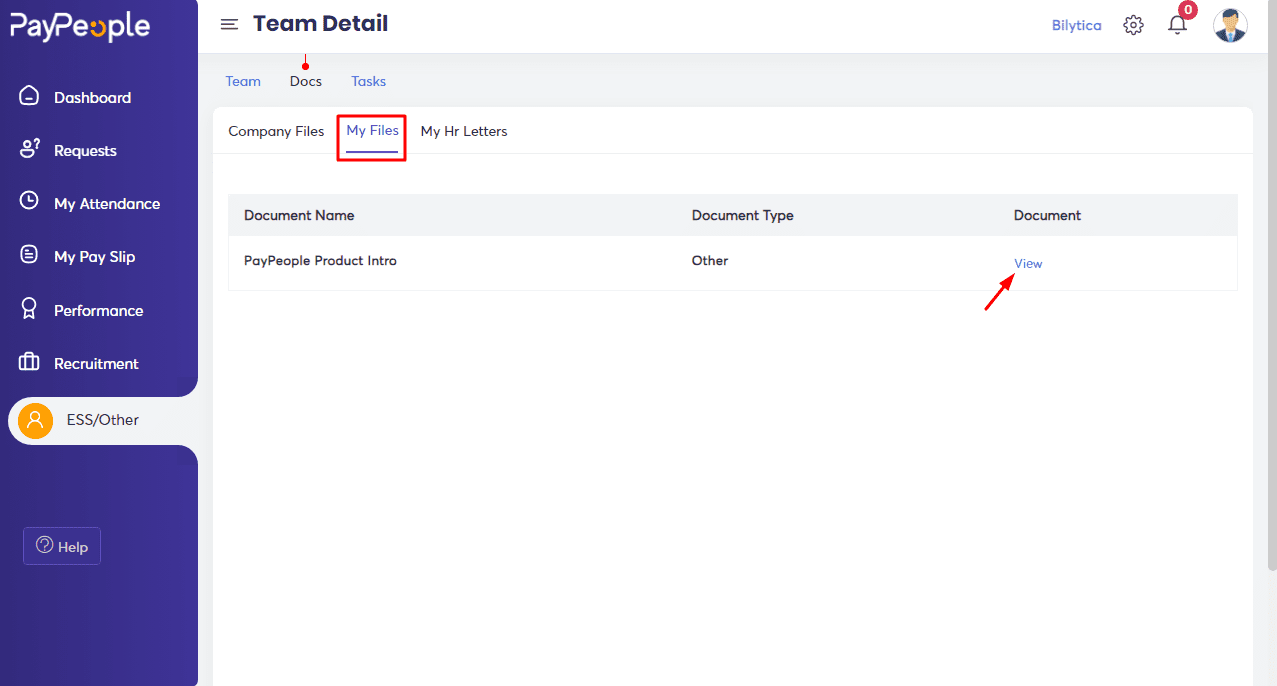
How to view Task? #
You can view your pending and completed tasks by following these steps.
Go to ESS/Other -> Profile -> My Team Profile -> Tasks.
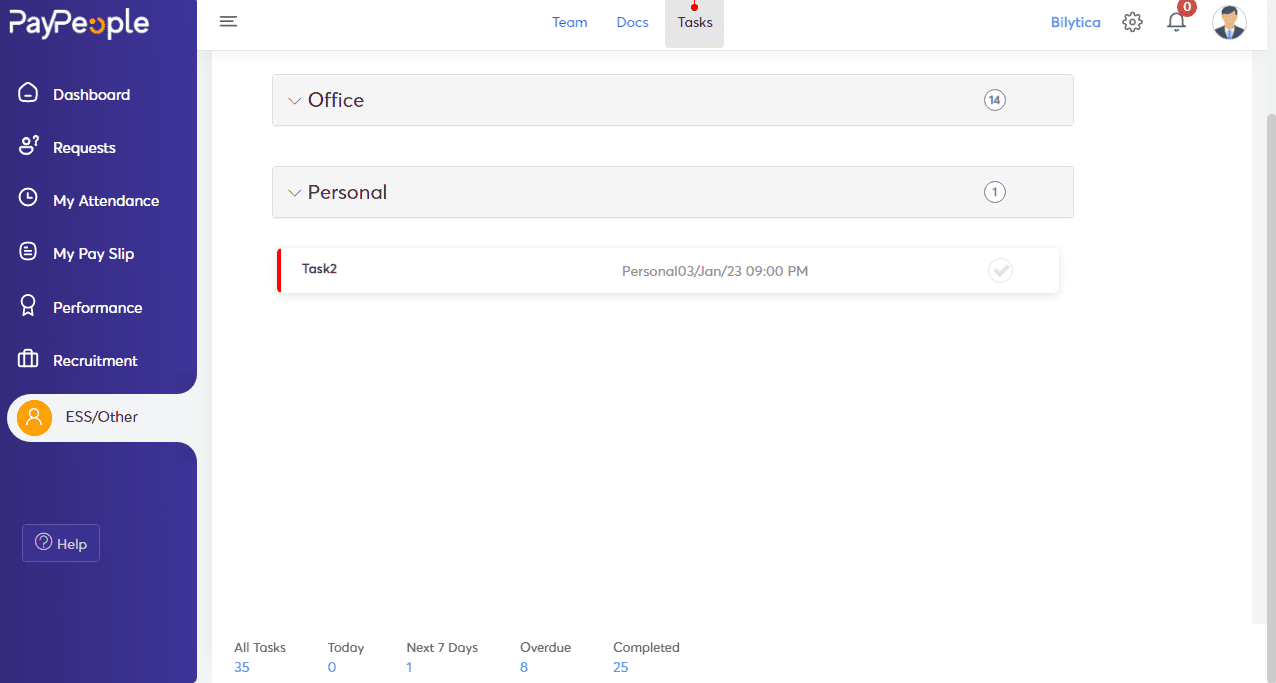
- You can view here all of your personal and office tasks which are completed, pending and overdue.
- You may also view your tasks by clicking the Dashboard button at the right side of this window.
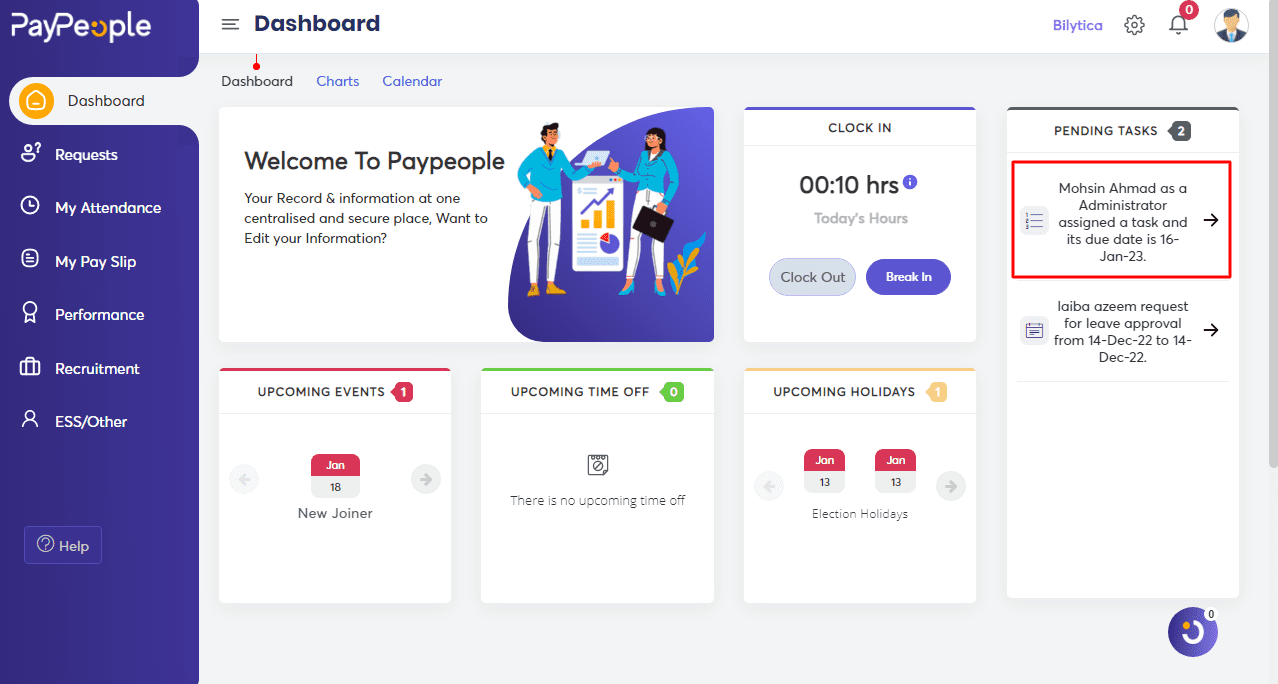
How to Create Tasks? #
- To View how to create tasks click on Create Tasks.



