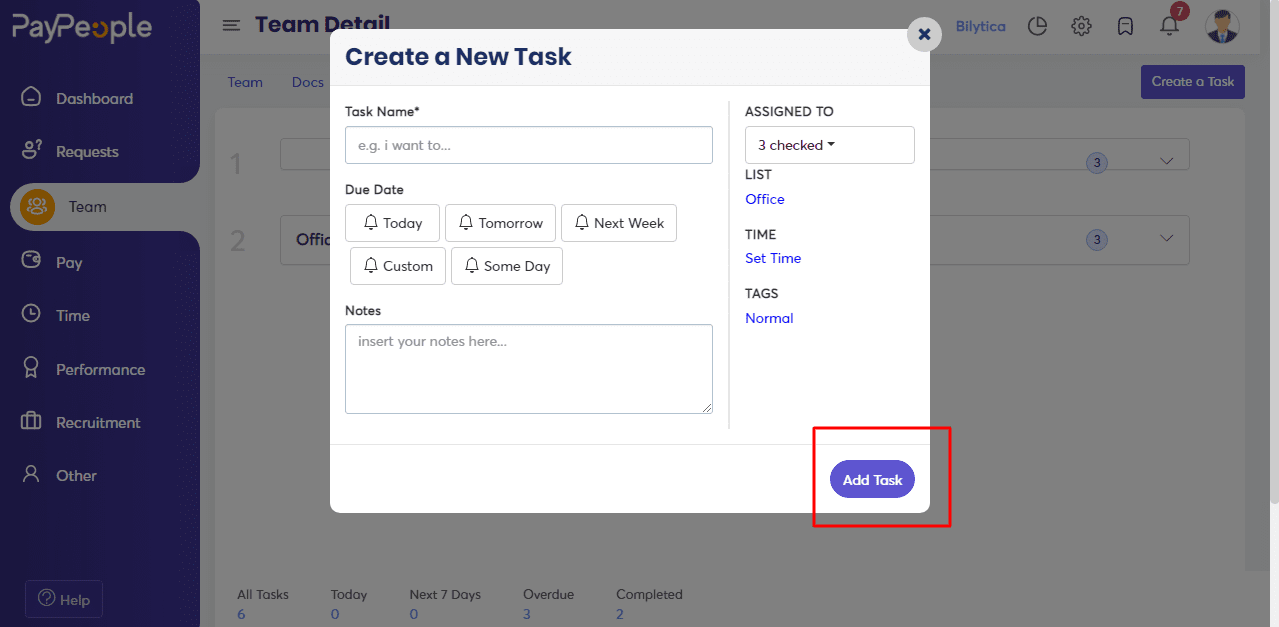Tasks are activities that must be completed within a specific time frame. Creating Tasks and assigning them to respective owners allows you to keep track of the work done by individuals as well as keep a record of activities that need to be completed.
How to Create Tasks? #
Team > Tasks.
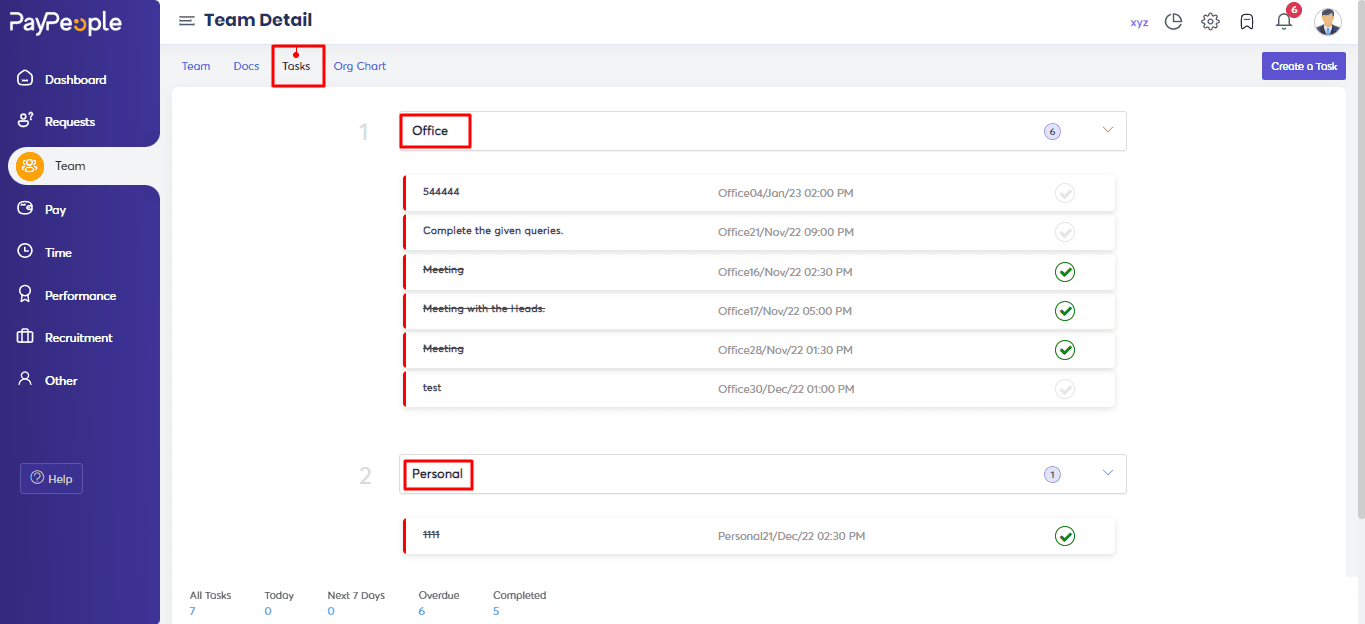
Fill in the required fields and click on Add Task.
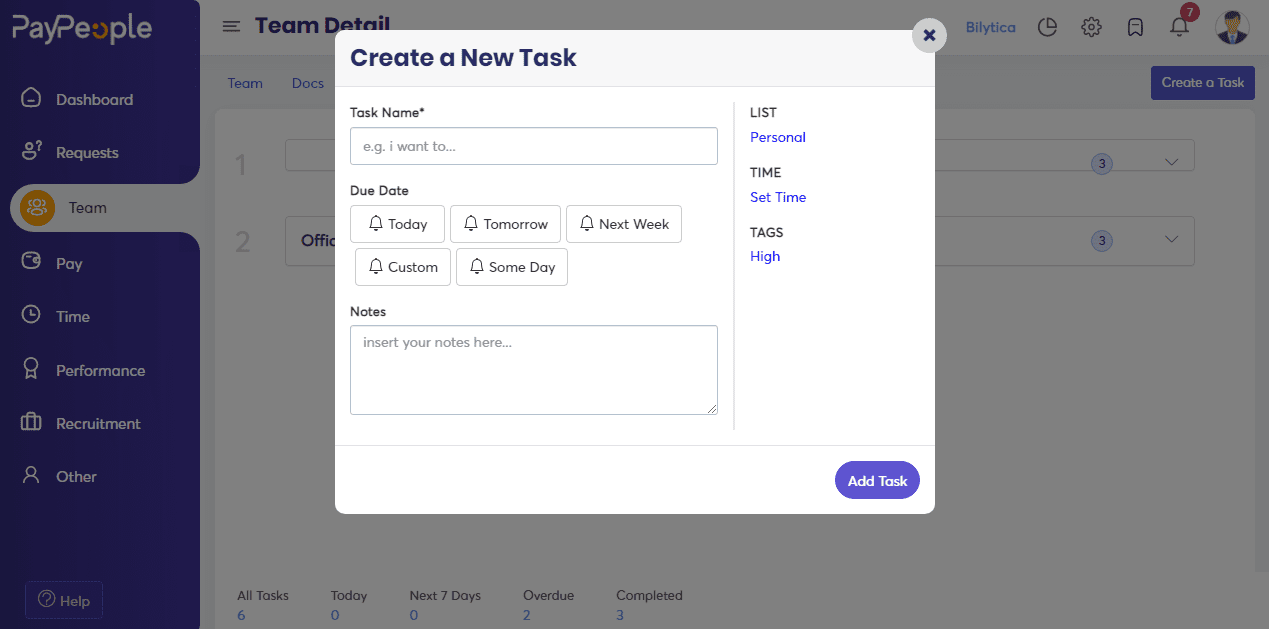
Keeping track of multiple activities at work can be difficult at times. The Tasks feature allows you to add tasks and set reminders to notify the appropriate person when the task is due. Managers and administrators can also delegate tasks to employees.
How to Create Personal Tasks? #
You can assign tasks to yourself in a Personal task, and these tasks are only visible to you. If you frequently miss deadlines or forget to complete tasks, it may be time to complete your tasks. The personal task option can assist you in getting organized and staying on track.
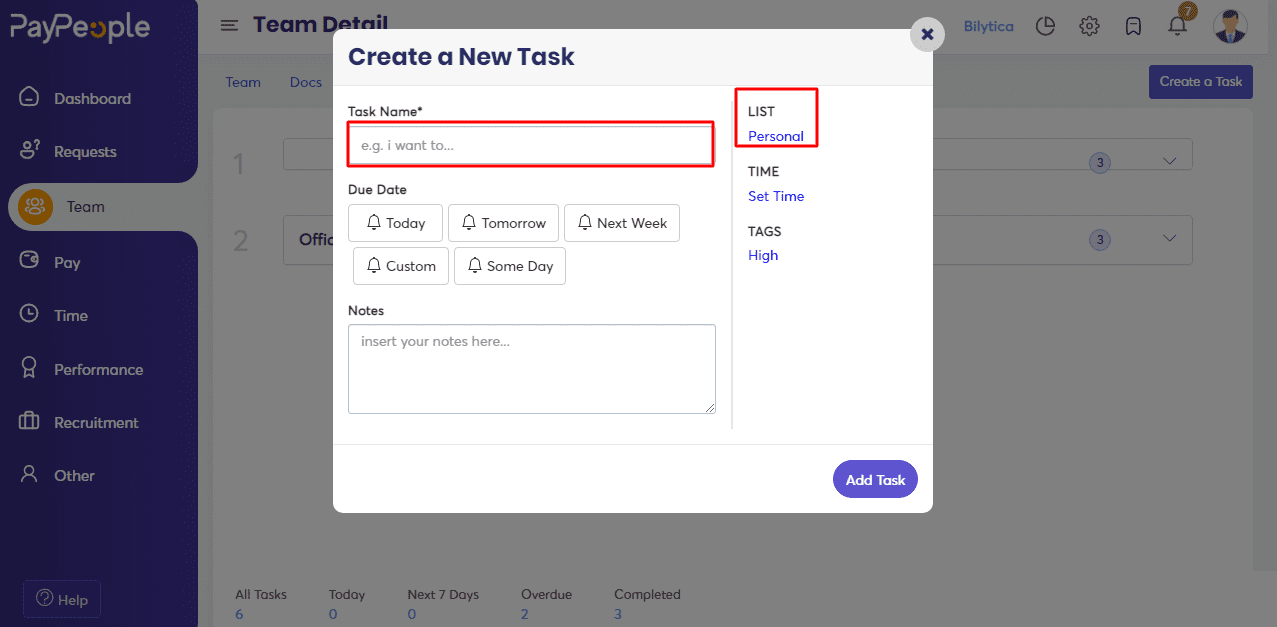
What we can do here:
- Enter the Task Name here.
- Mentioned the deadline (Due Date).
- Describe the task details in a Note box.
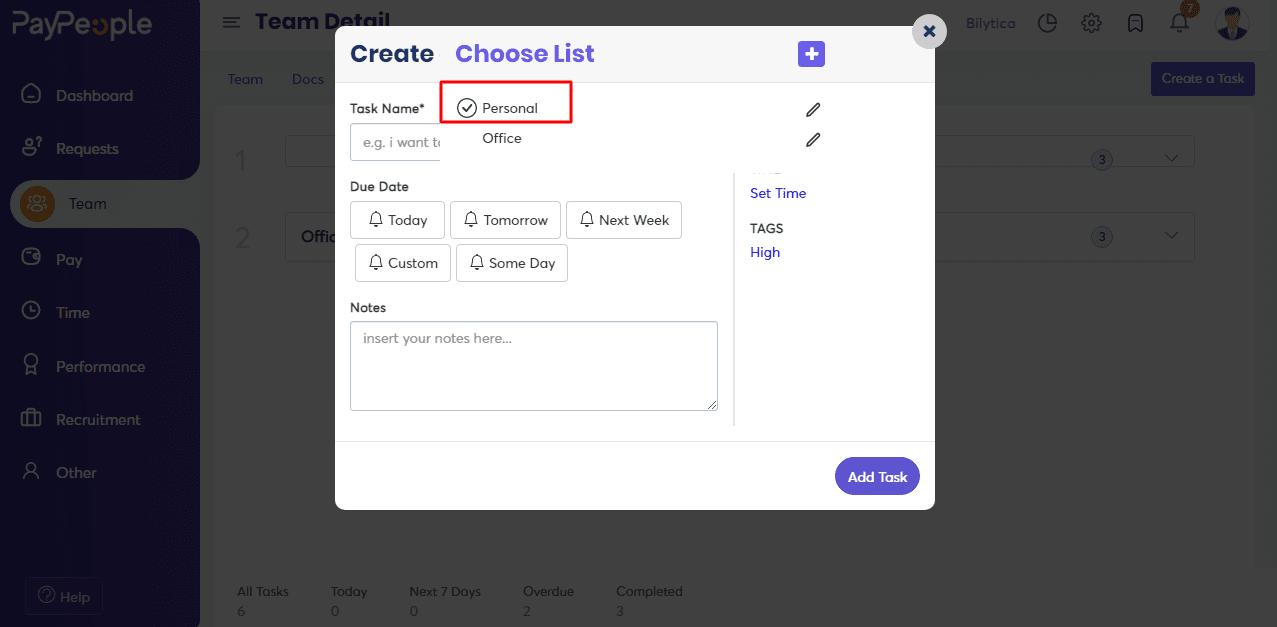
- You can define the task priority here by clicking the Tag Button and selecting the priority.
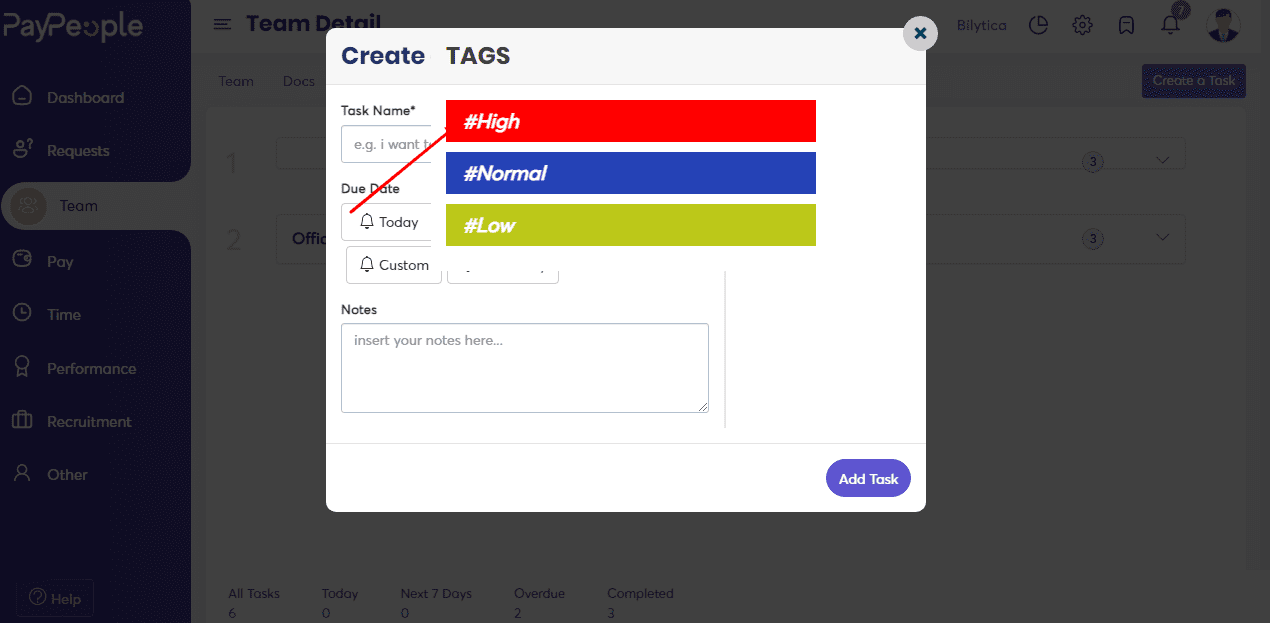
How to Create Office Tasks? #
You can assign office tasks, and these tasks are only visible to whom you have assigned them.
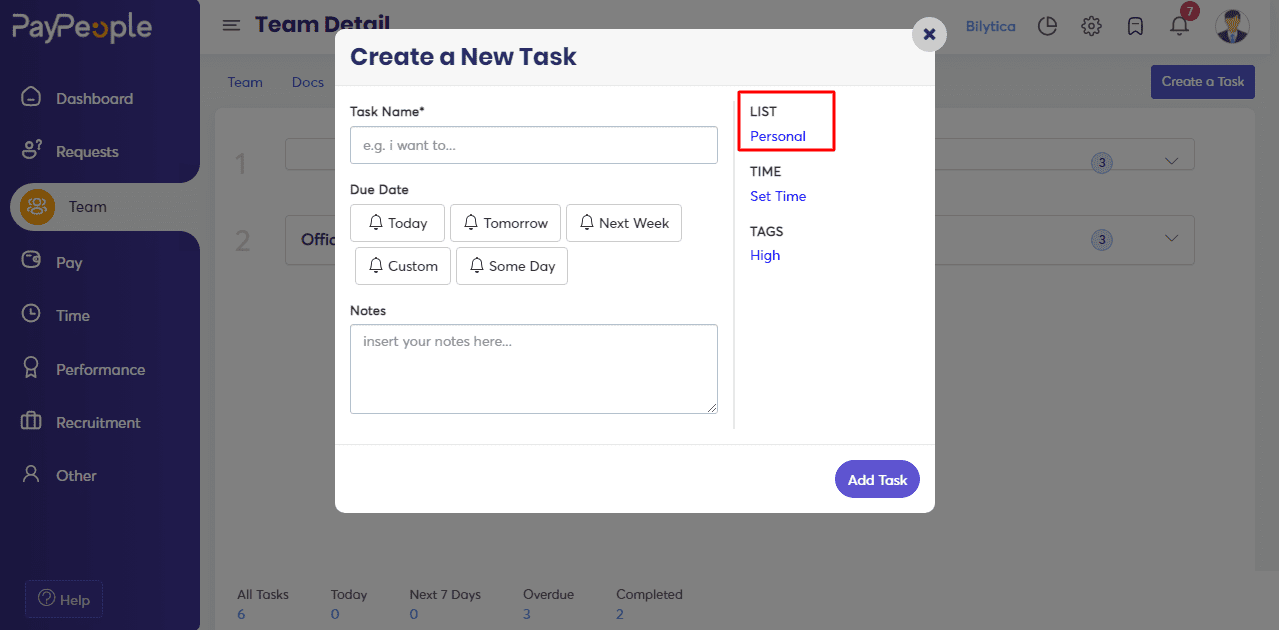
- Click on the personal and select office.
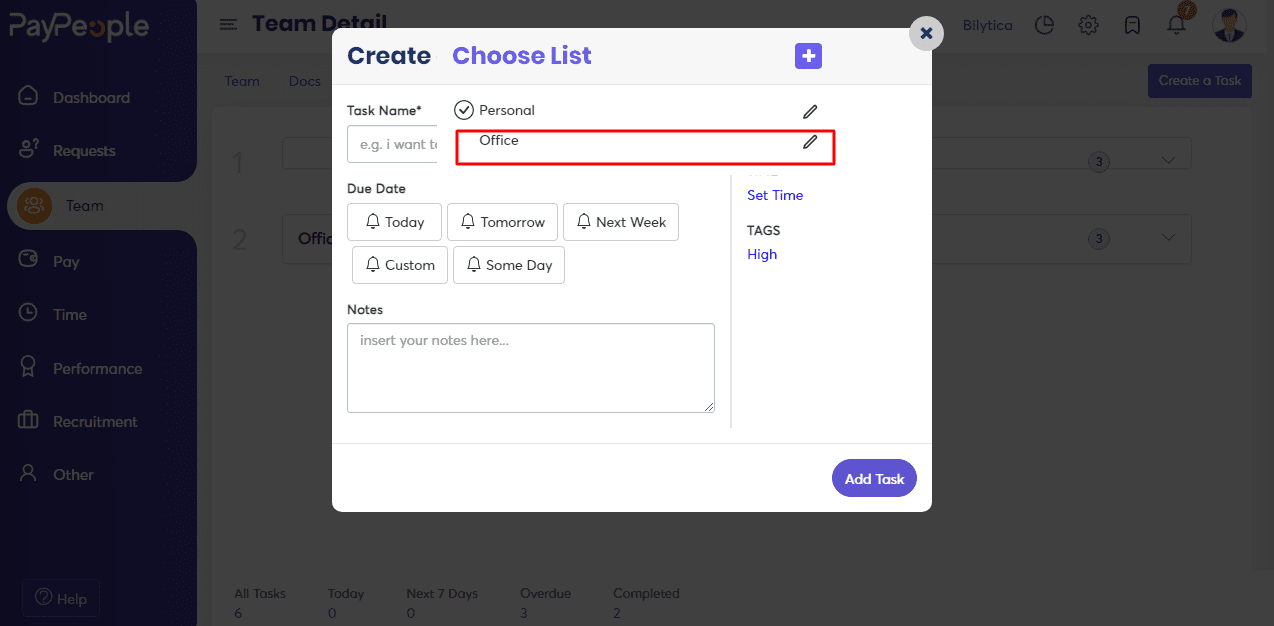
What we can do here:
- Enter the Task Name here.
- Mentioned the deadline (Due Date).
- Describe the task details in a Note box.
- Select the Employee to whom you want to assign the task.
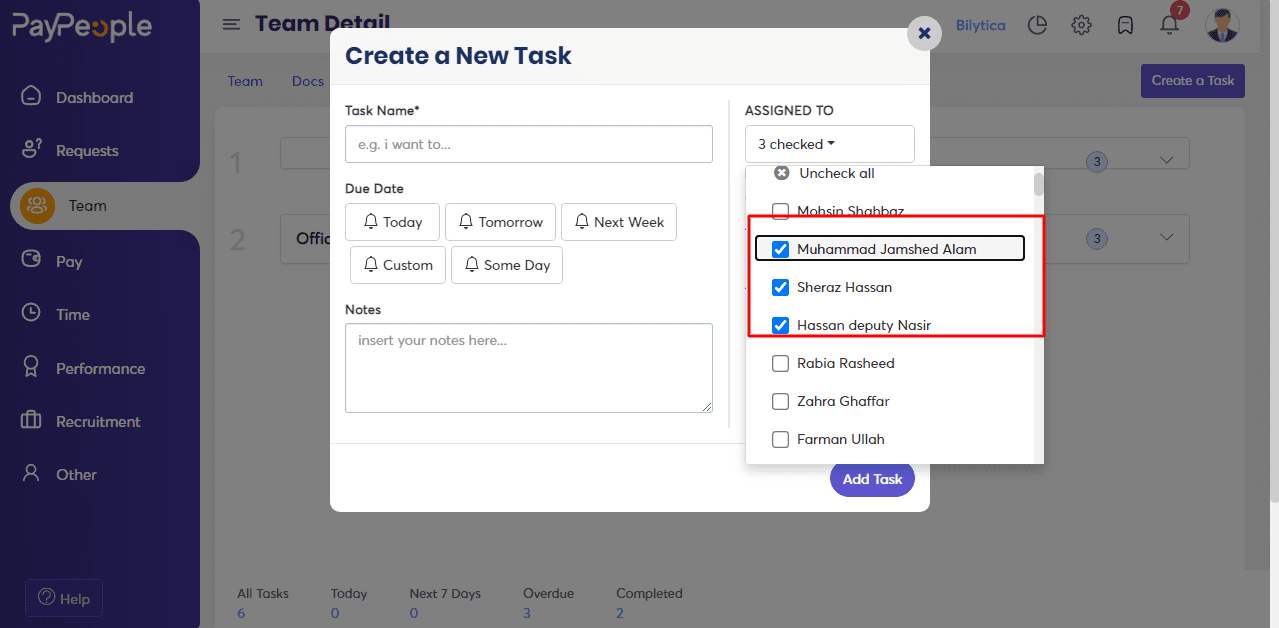
- You can define the task priority here by clicking the Tag Button and selecting the priority.
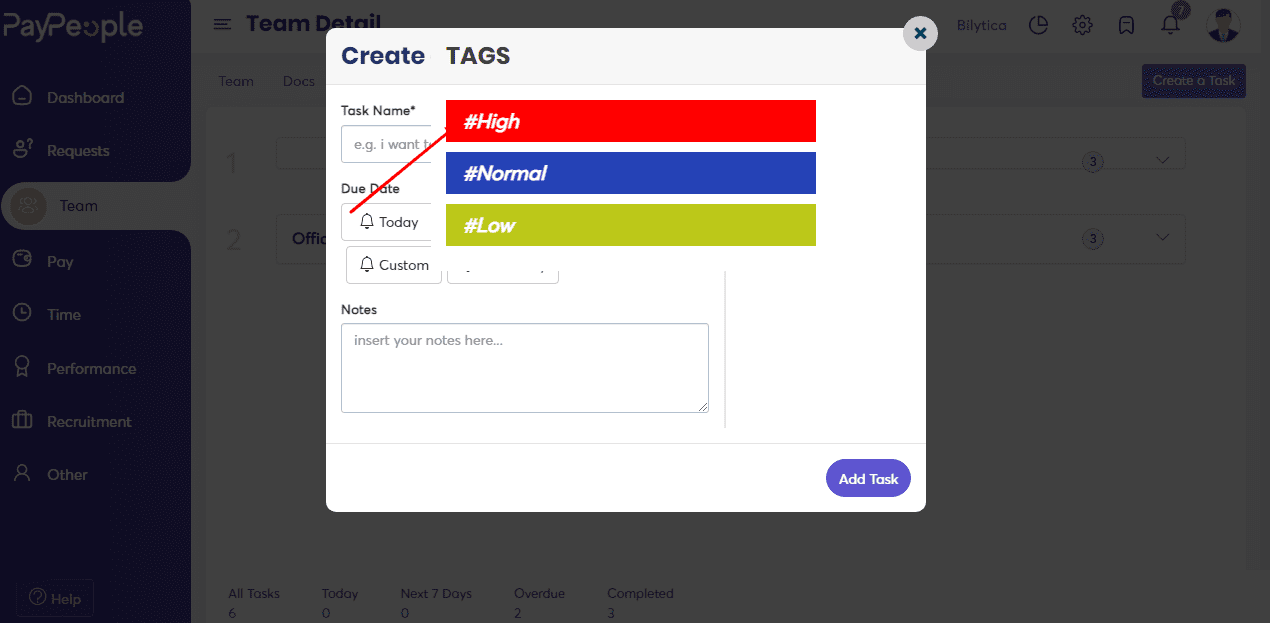
- Click on Add Task.