Table of Contents
How to add an Expense? #
You can submit an application for any expense here. Click on the expense option.
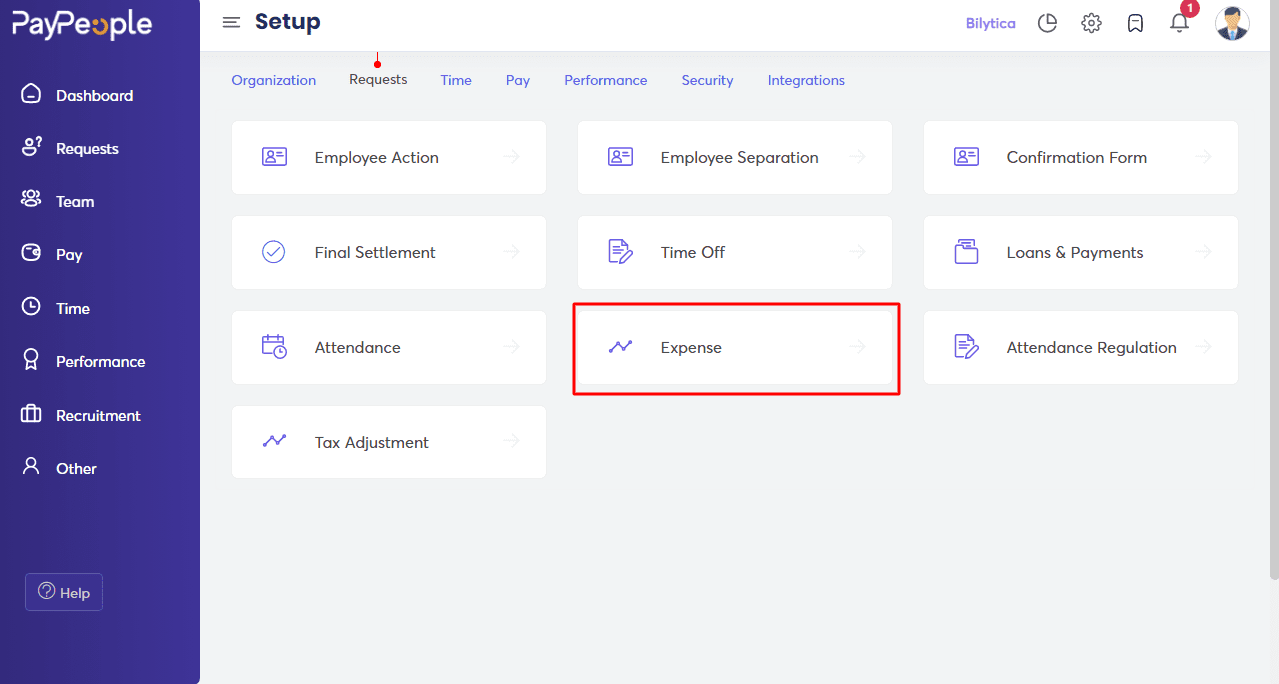
- Click on “Create a New” in the top right corner, for Expense Application.
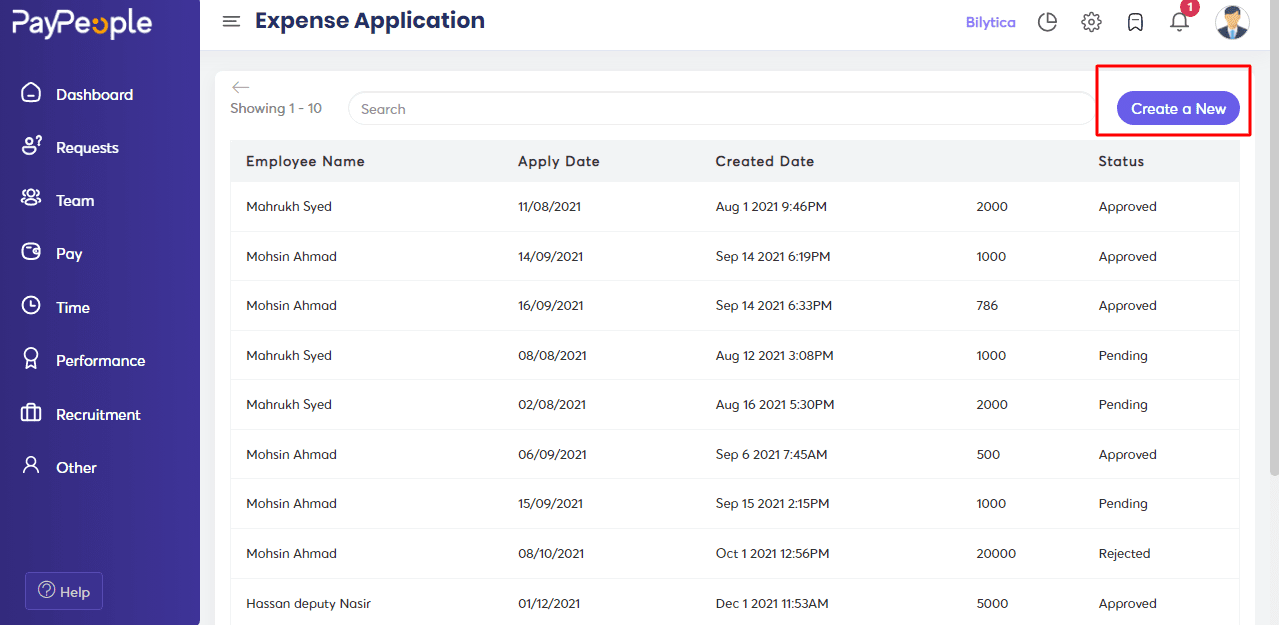
- Fill in the required fields that appear on the screen.
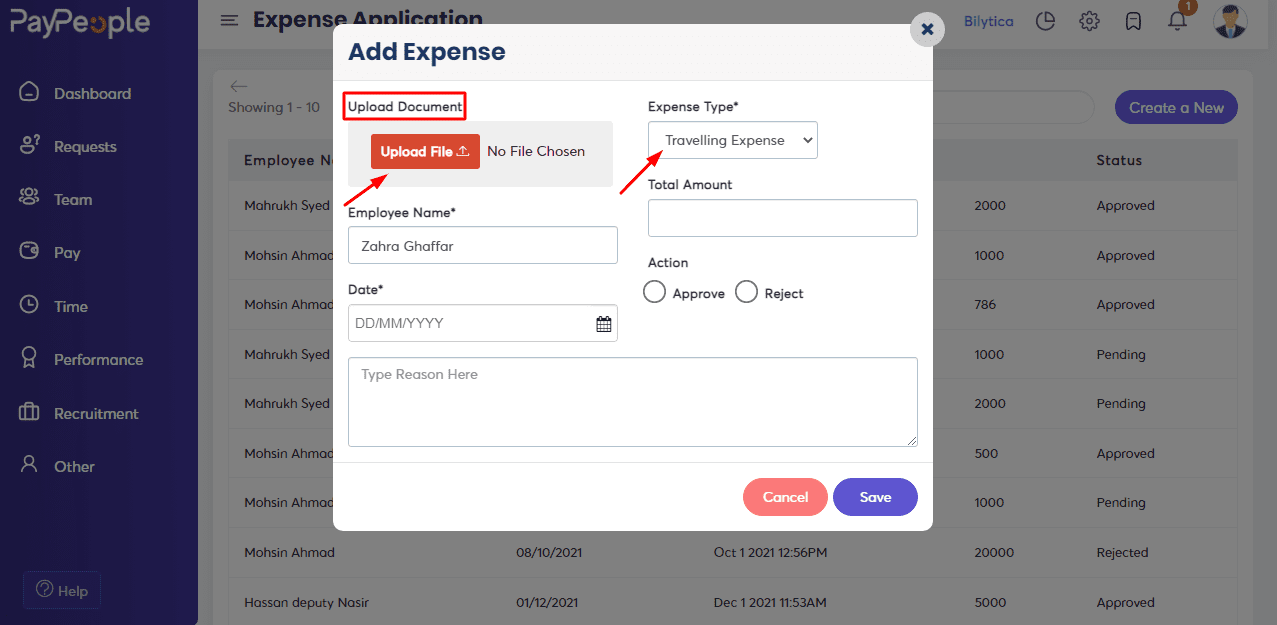
What we can do here:
- Upload document; containing relevant expenses such as a deposit slip, a bill, or a form.
- Expense Type: Secondly, under the Setting section, choose the expense type that you defined in Master Data.
- Employee name: In the employee name field, write the name of the employee who wants to take any expense.
- Total amount: Mention the whole amount of the expense in this field.
- Date: Have included the date that expense was issued in the date section.
- Action: Higher authorities take action on it, either Approve or Reject it.



