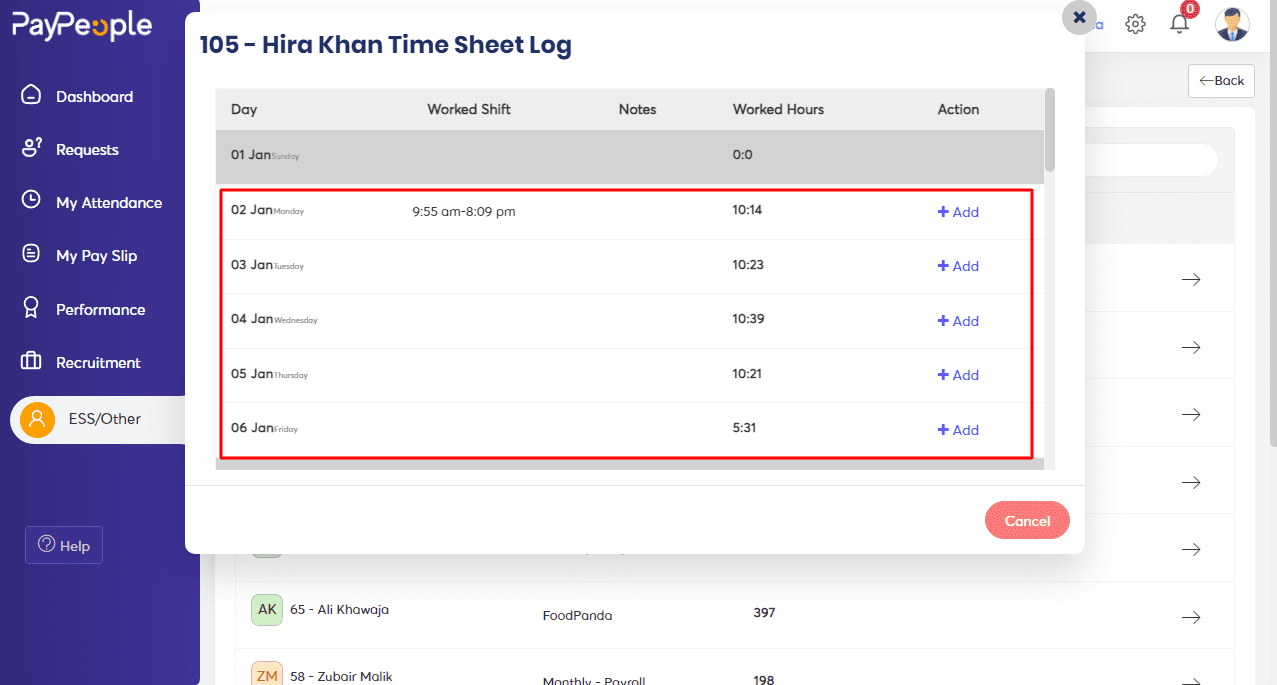Table of Contents
Approve/Reject Timesheets #
Timesheets submitted by your team and awaiting your approval will be displayed here. You can respond to them as follows.
- Go to Ess/Others -> Timesheet.
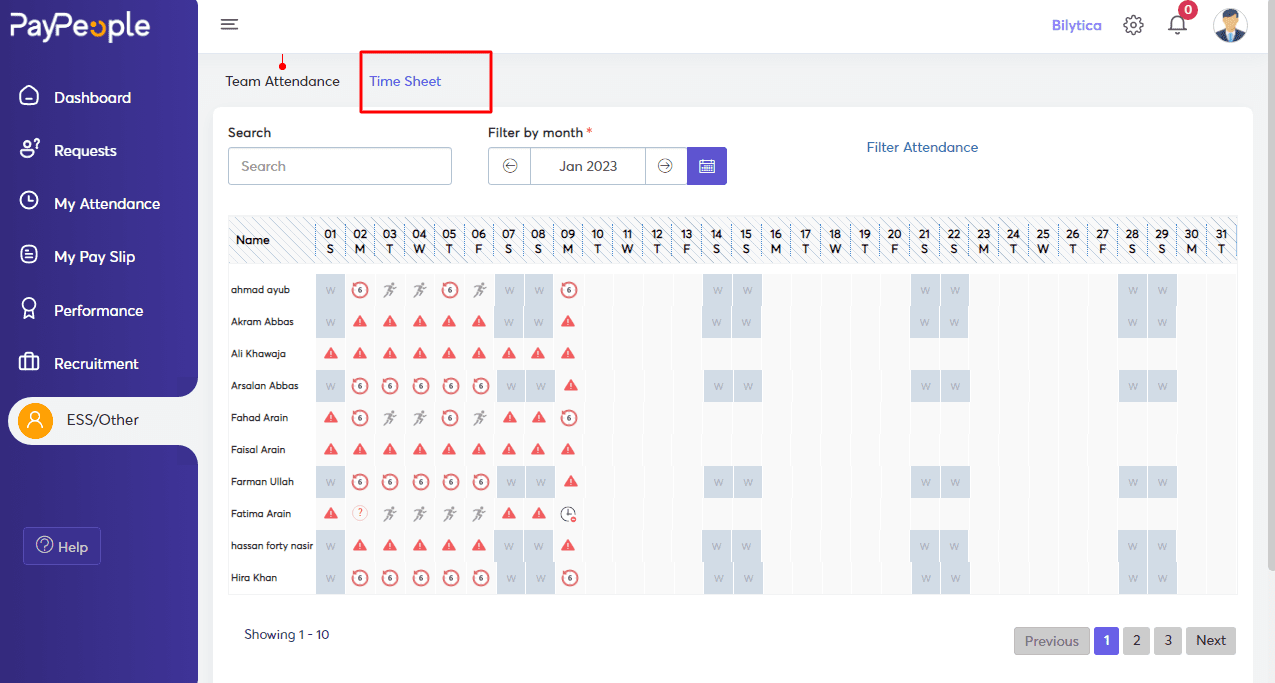
- Go to My Team Time.
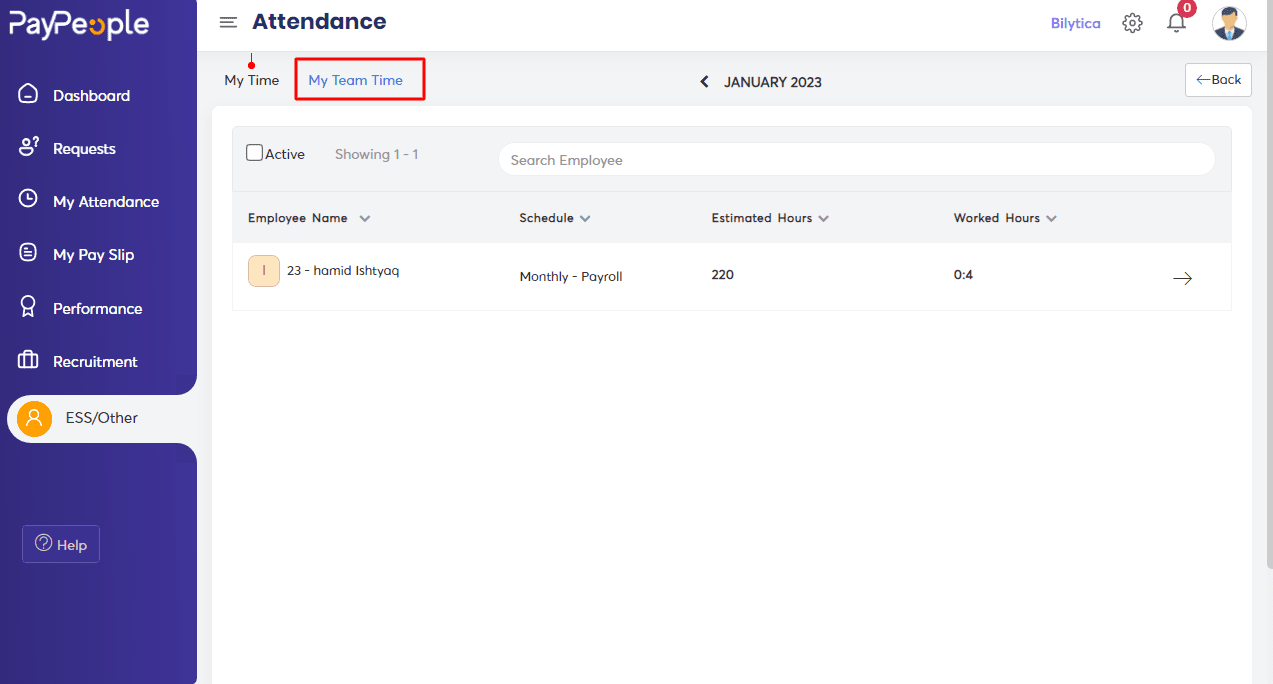
Click on any employee whose project you want to approve.
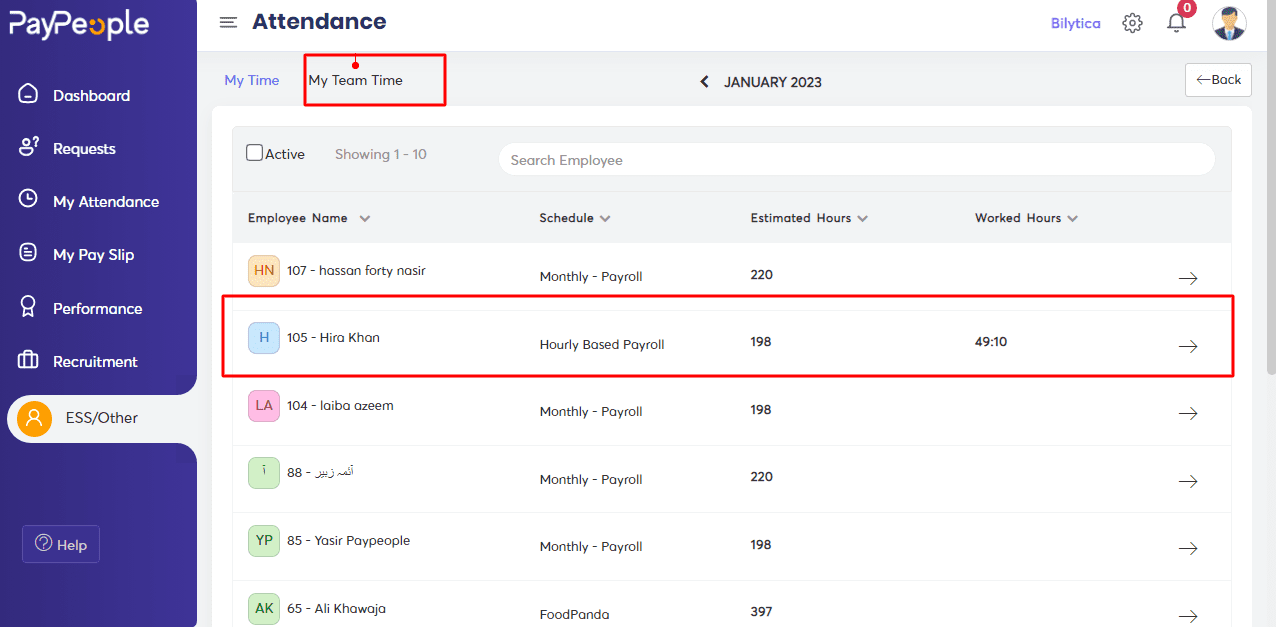
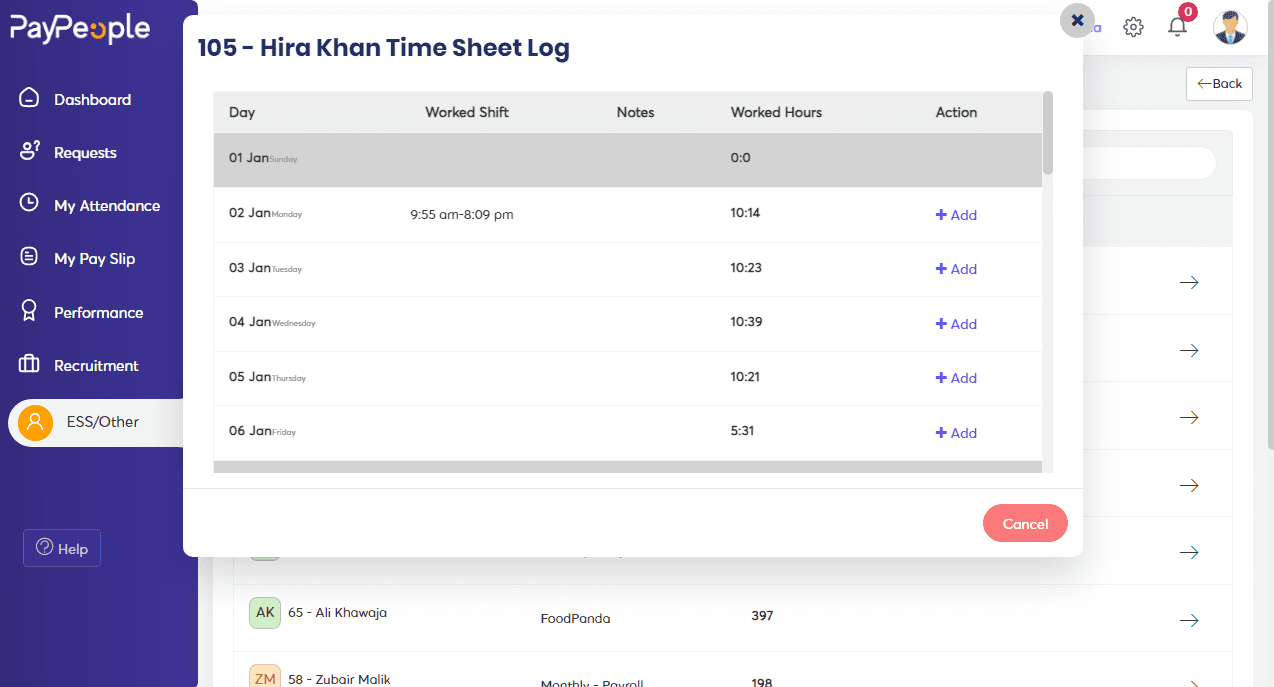
- Click on Add.
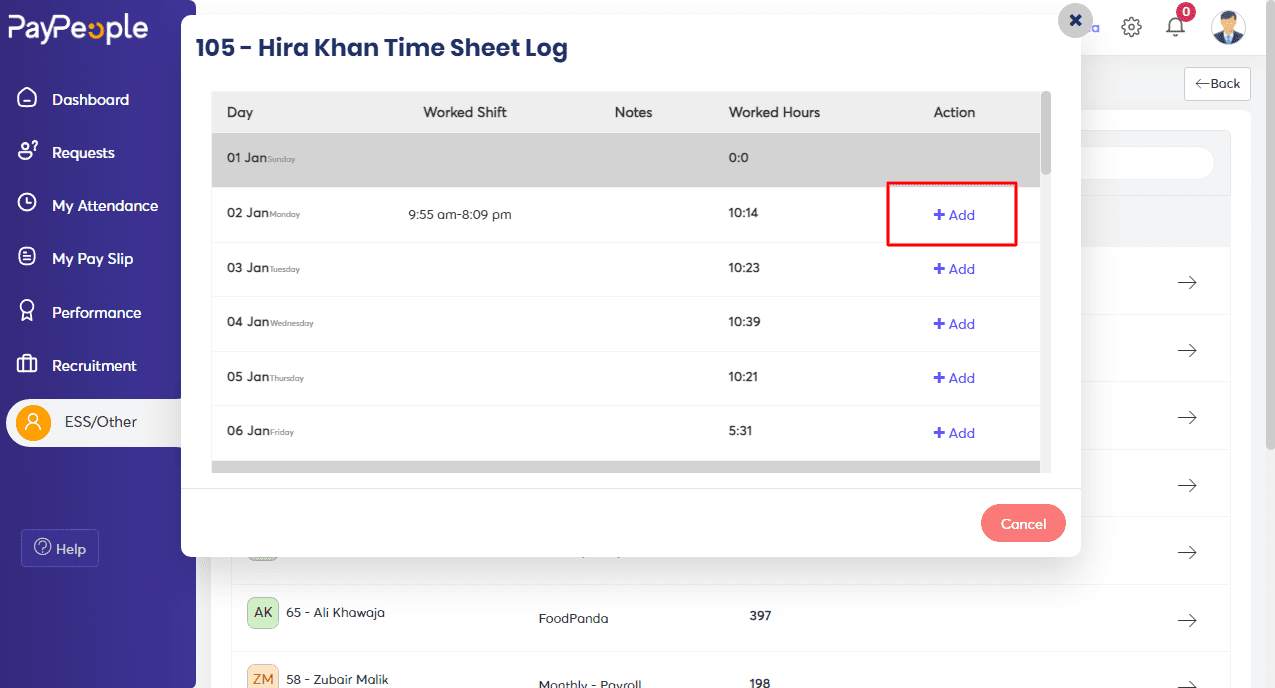
- Add the project Name and Click on Save for approval.
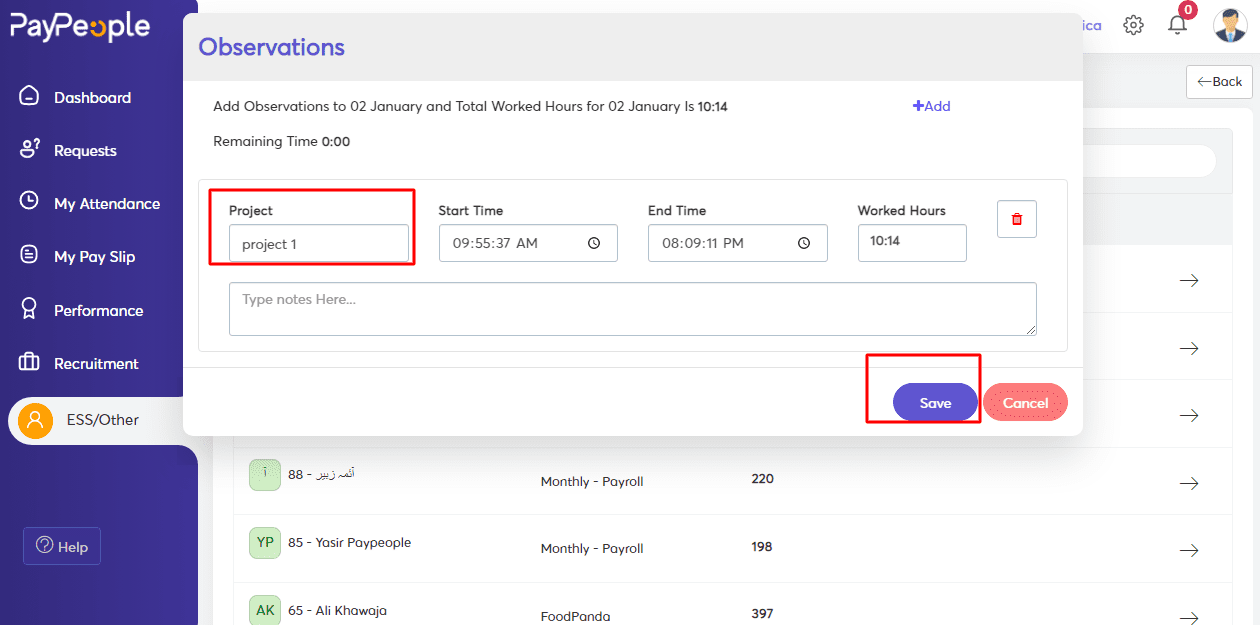
- This represents the Timesheet Rejection.